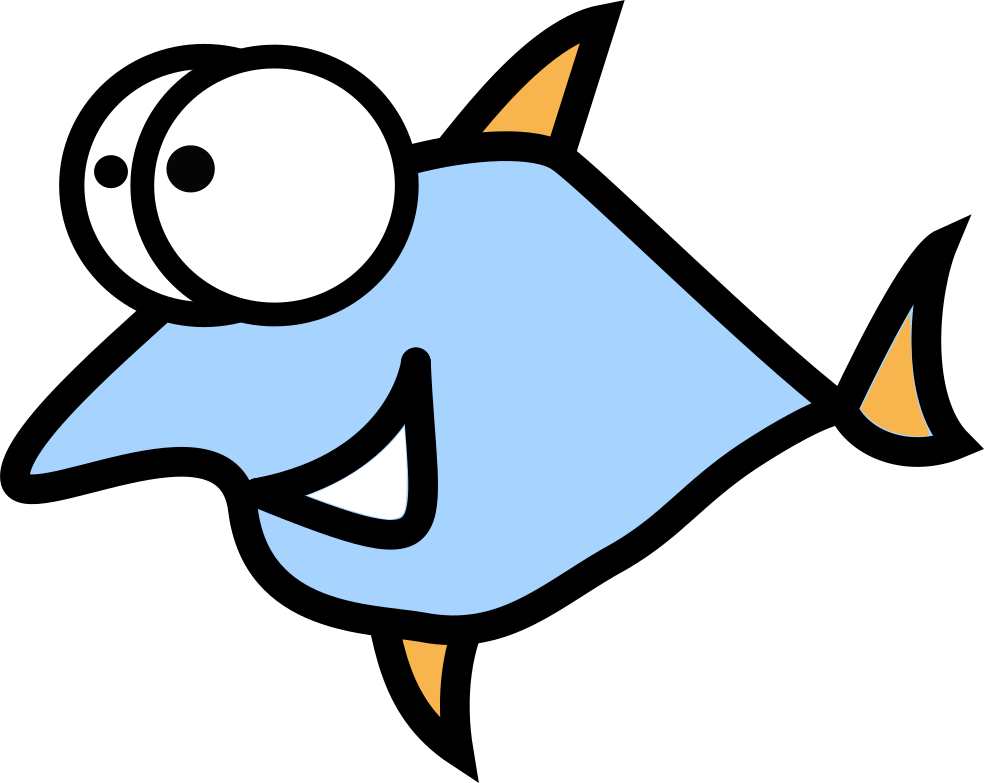COSMIC Desktop Environment Review: A System 76 Promo Project or Future GNOME Alternative

Introduction
COSMIC is a Linux desktop environment developed by System76, a company known for its high-performance laptops and desktops with Linux preinstalled and the Intel® Management Engine disabled. They started by customizing Ubuntu releases and later added many unique features, making the project self-sustaining.
COSMIC is a significant update to the previous Pop!_OS interface based on GNOME, offering a more modern and user-friendly experience. In this review, we'll take a deep dive into the features, pros and cons of Pop!_OS COSMIC to provide a comprehensive look at this Linux desktop environment.
The COSMIC shell is being developed as a universal, distribution-independent project following the Freedesktop specifications. To build the user interface, COSMIC uses the Iced library, which supports safe types, modular architecture, and the reactive programming model, providing an architecture familiar to developers experienced with the Elm declarative interface building language. Multiple rendering engines are supported: Vulkan, Metal, DX12, OpenGL 2.1+, and OpenGL ES 2.0+. Developers are provided with a complete set of widgets, the ability to create asynchronous handlers, and adaptive layout of interface elements based on window and screen size. The project is also developing a Wayland-based cosmic-comp composite server.
Key Features
COSMIC is not built on top of the GNOME desktop environment, it's a completely new desktop environment written in Rust. The interface provides a familiar and intuitive user experience, so migration from GNOME, KDE and Xfce desktop environments will be easy and flawless. Some of the key features of Pop!_OS COSMIC are:
- The interface is slightly similar to GNOME: The GNOME desktop environment is a popular choice for Linux distributions, offering a user-friendly and customizable interface. Switching to COSMIC will be super easy and comfortable, like moving to a new house in the same village.
- Good performance: System76 has optimized the distribution for better performance, making it suitable for demanding tasks such as gaming and video editing.
- Customization options: Users can customize the interface and settings to suit their personal preferences without having to install many add-ons, as they are forced to do in GNOME.
- COSMIC Terminal - COSMIC terminal emulator written using the alacritty_terminal framework, supporting GPU rendering, design themes and advanced input methods, mouse emulation, and the ability to open hyperlinks in the terminal.
- Modern Hybrid Graphics support - using dual GPU systems such as Intel + NVIDIA or AMD + NVidia (integrated GPU + discrete graphics card). Supports the ability to disable the discrete card to save power in standalone mode or selectively enable it for games and graphics applications
- COSMIC App Store](https://github.com/pop-os/cosmic-store) - the applications are sorted into categories and easy to install. Looks like a simpler and more usable version of GNOME software.
- COSMIC Files - "Reincarantion" of Nautilus, the default file manager in GNOME. Hard to say which is faster at the moment. COSMIC Files supports all everyday operations like image previews, tabs, search and GVFS mounts.
- COSMIC Edit - a text editor developed for the COSMIC desktop environment, designed to provide a reference plain text editor for the COSMIC desktop and libcosmic toolkit.
- COSMIC Randr - a screen settings tool in a Wayland-based environment, which allows to change display options in the COSMIC settings.
- COSMIC-screenshot - screenshot tool, supporting full screen, application and partial window capture.
- Cosmic Tasks - A simple task management application for the COSMIC™ desktop.
- Stellarshot - A simple backup application using Rustic for the COSMIC desktop.
- Quick Web Apps - Web application manager for the Cosmic desktop written with love and libcosmic. Allows you to easily create web applications from a given url that work in a separate window of the browser of your choice.
- Mosaic window layout - ability to enable automatic mosaic window layout tied to a specific desktop.
- Tiled window layout - a bit similar to GNOME version: two or four windows split on display, Mosaic vs. Tiling switch mode can be activated in COSMIC settings.
- Super+Tab (Alt+Tab) - window overview mode with Ctrl+1, Ctrl+2 shortcuts.
- Panel overflow menu - vertical panel on the right side of the display with icons of currently launched applications.
- Virtual desktops with application windows inside.
- Blur effect support in COSMIC themes.
- On-Screen Display (OSD) - display brightness and volume indicators, toggle windows with Alt+Tab, and toggle application windows in offline mode.
- Display Mirroring - can be used to show the same image for all available displays, great for notifications. Available in the COSMIC settings.
Design review
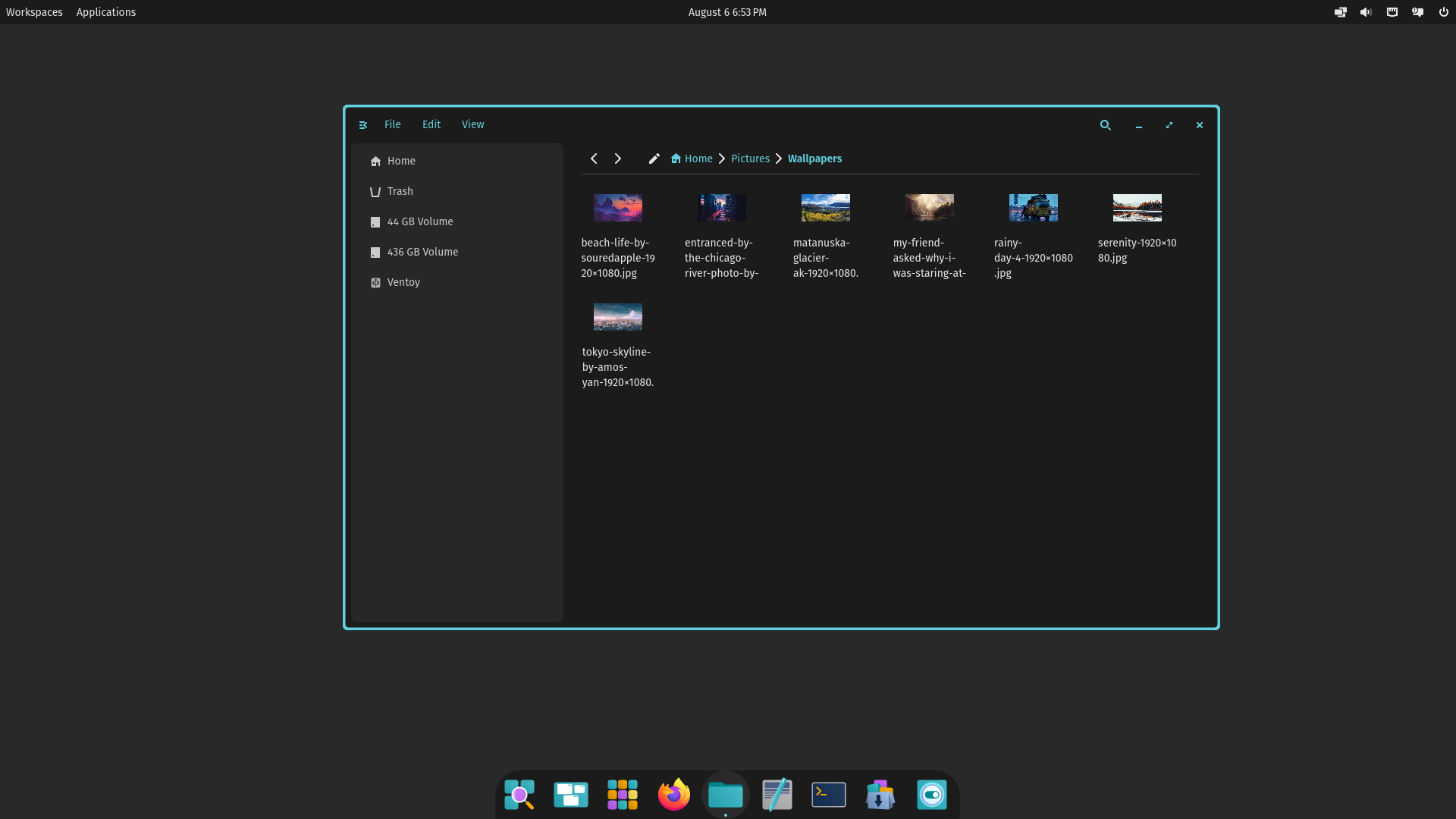
The dock on the bottom and Workspaces (list of active windows on the left), a group of icons on the top right - tilting/floating switch, internet connection indicator, sound settings with hot input/output switch (super cool, GNOME definitely lacks this option!), notification with do not disturb mode and power off/restart/suspend menu. Looks very GNOMish, but not bad at all.
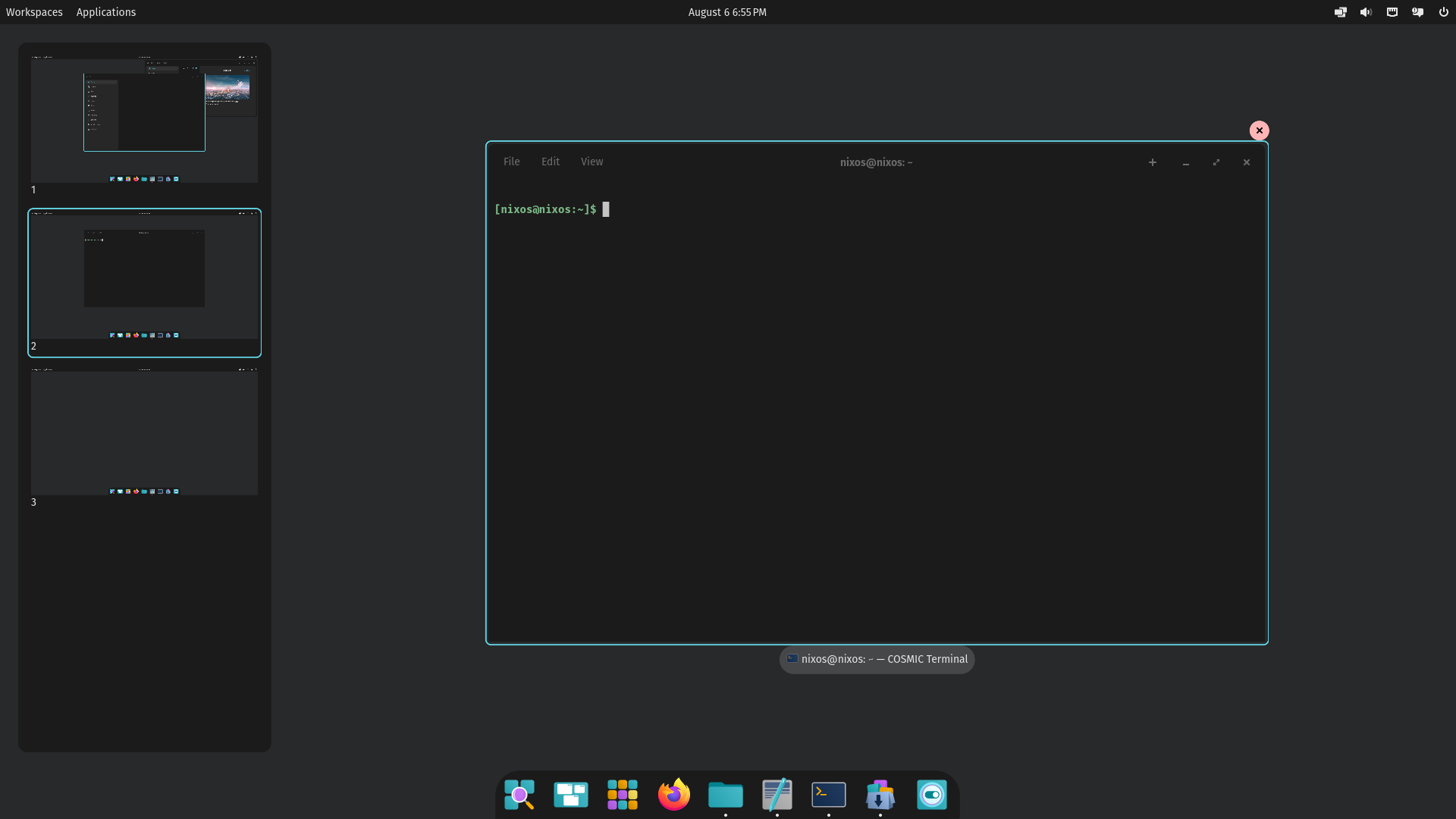
The terminal emulator based on Alactitty - super responsive and fast. And Workspaces - virtual desktop previews, the same previews called Activities in GNOME. One bad thing here - you can't move windows between workspaces yet, hopefully this will be fixed soon.
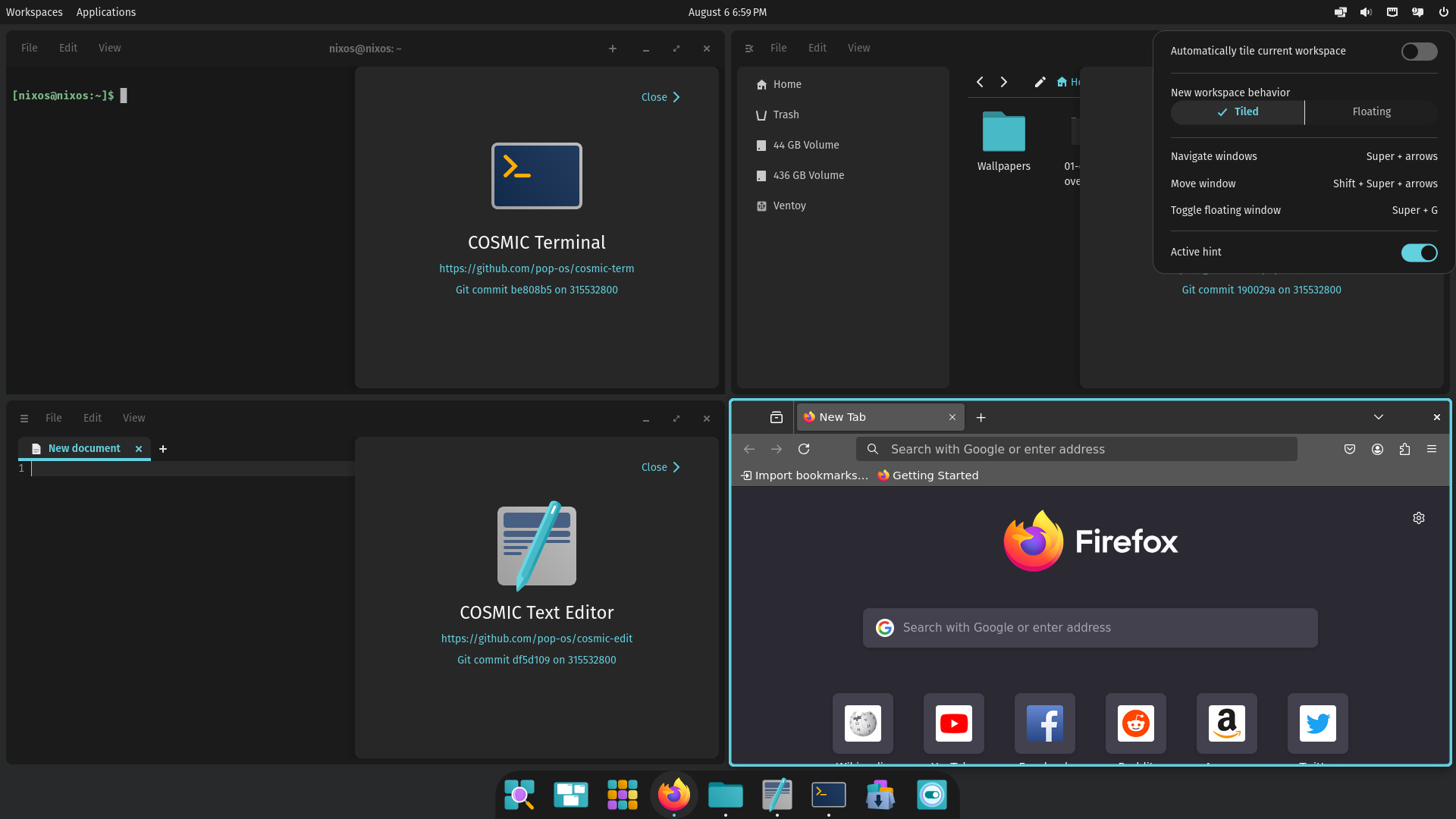
This is not a tiling window manager, but it works very well and easily - just move the window to the center right if you want to split the workspace to 50%, or move it to the display edges if you want to split it to 25%. Super convenient.
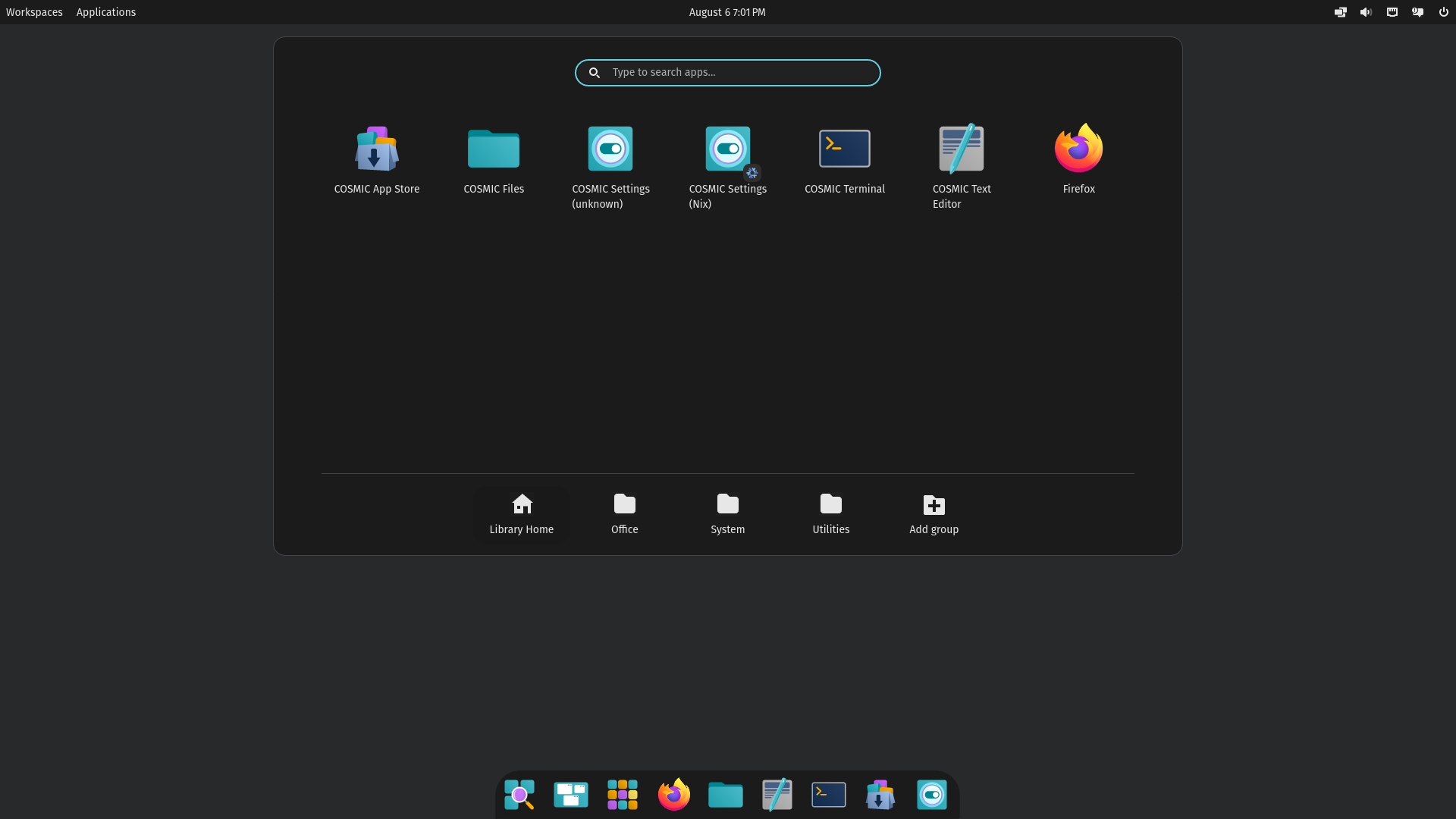
The applications overview also looks very similar to the GNOME version, here it's 50% smaller with shortcuts to application categories and search. You can also create new folders here with the "Add Group" button.
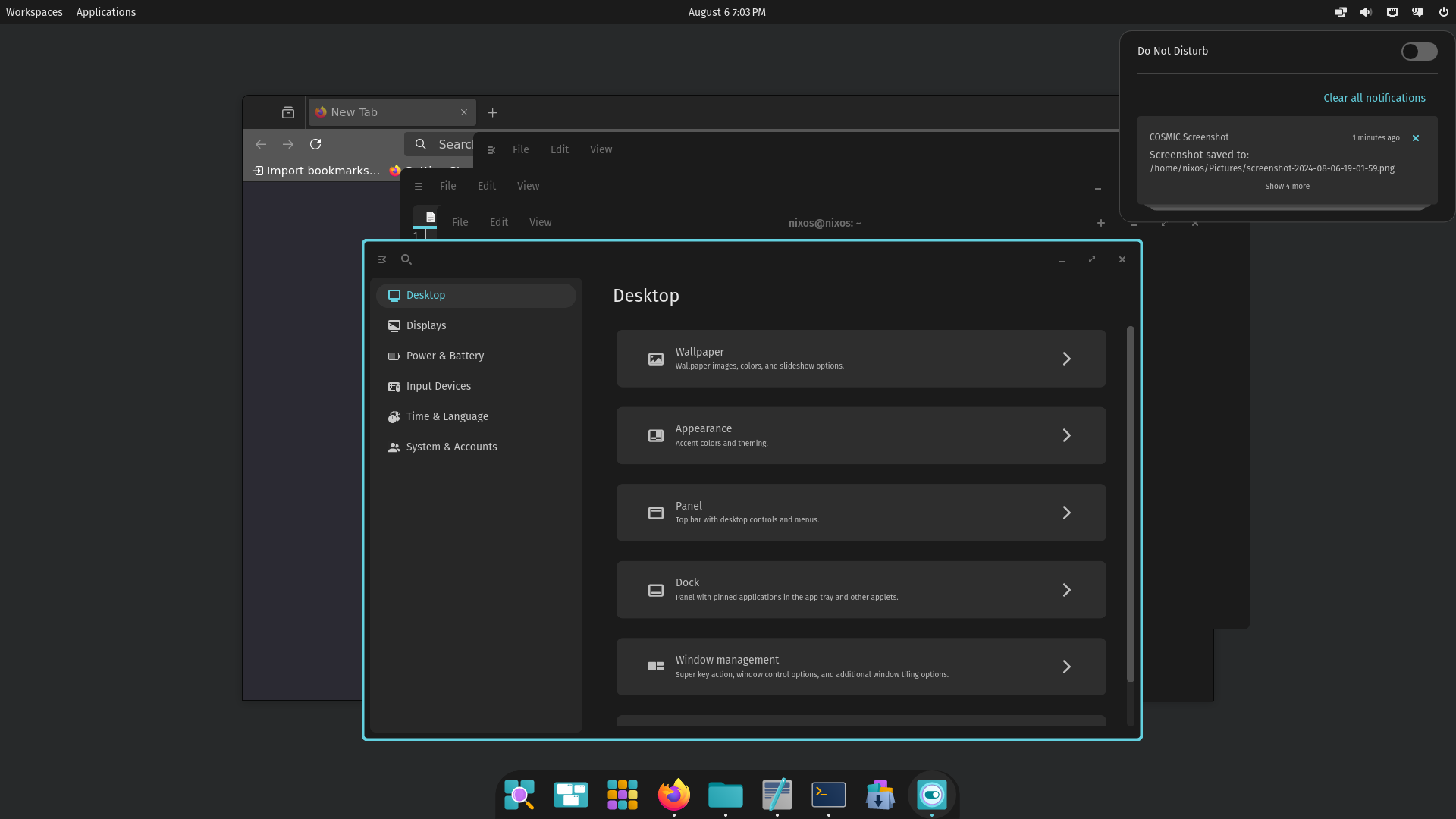
Stacking mode, the default mode in Cosmic. I'd say it's not very well optimized at the moment, all apps are centered for some strange reason. You can switch the focus with a mouse click with a little actobatic, because the app surfaces are tightly crossed and only their edges are outlined.
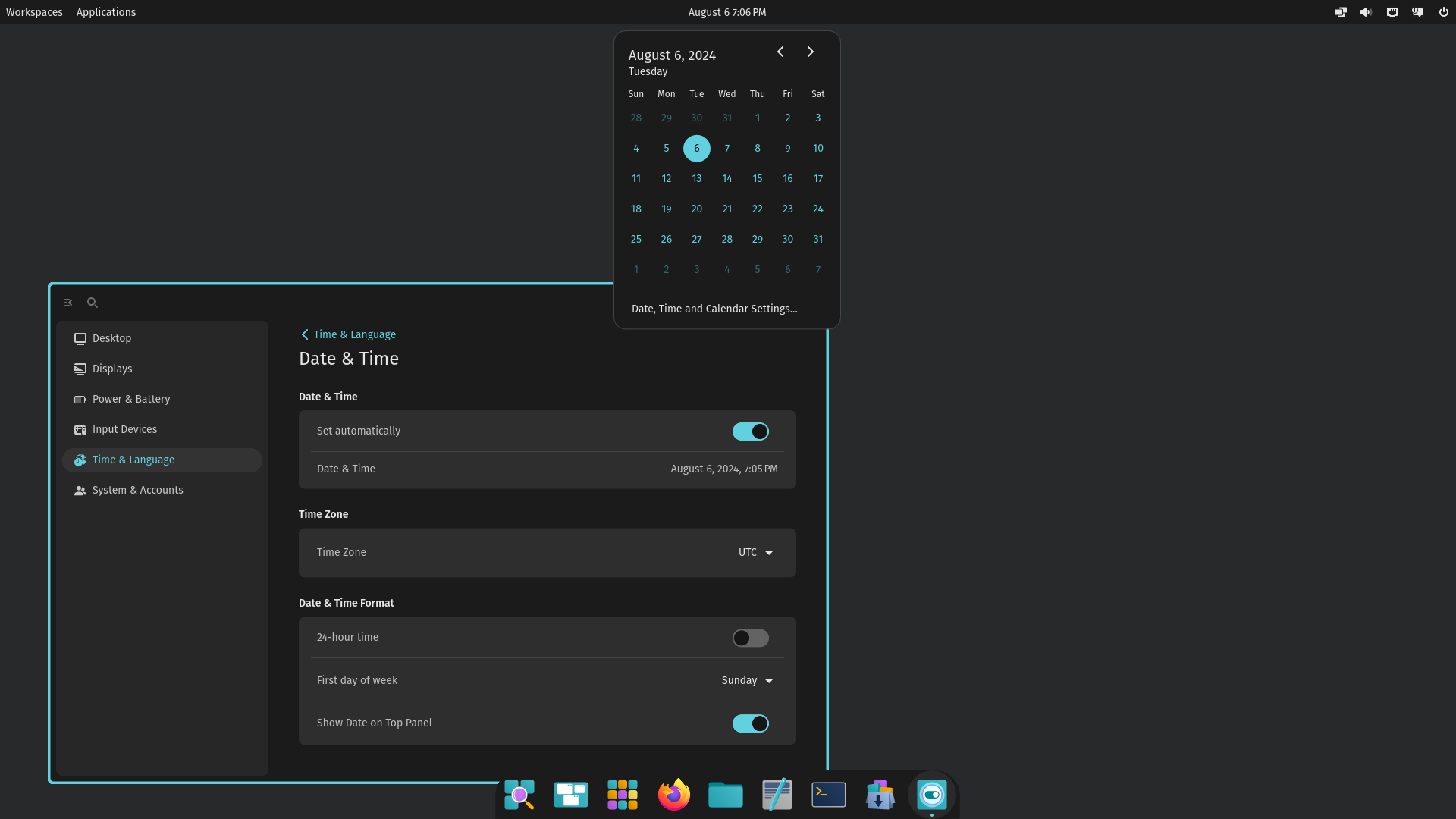
Calendar as it is, nothing special, but must have tool and must be included in this review for sure.

App Store, with super simple design. Choose a category and browse the list or use the search. Many people will probably start debating here, but I have to say: this App Store is much better than GNOME Software.
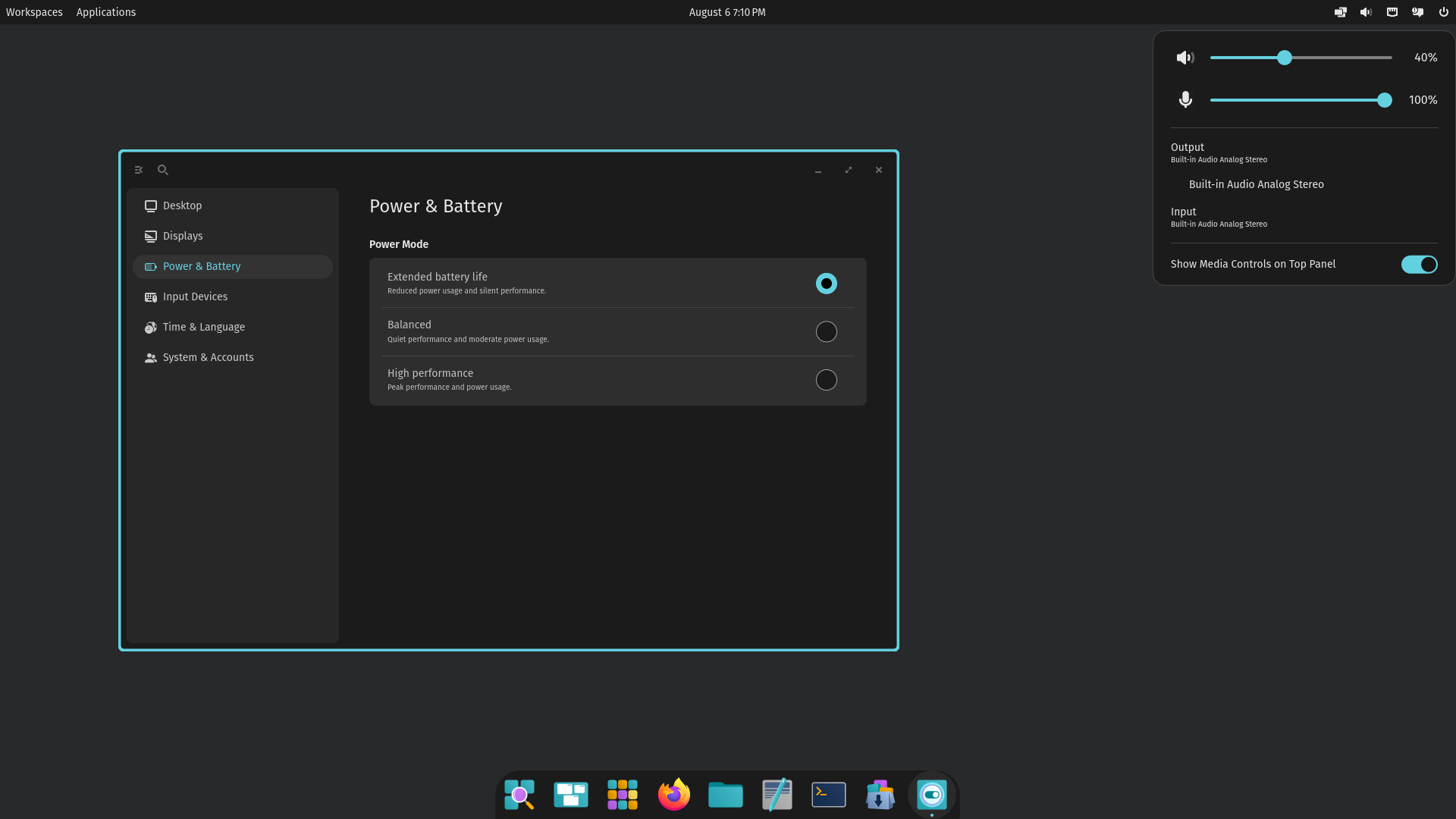
3 power modes are available: Extended Battery Life, Balanced, and High Performance. Sound Panel lets you adjust sound and microphone levels, switch audio sources with a single click, and visualize media controls (play, pause, etc.) on the top panel.
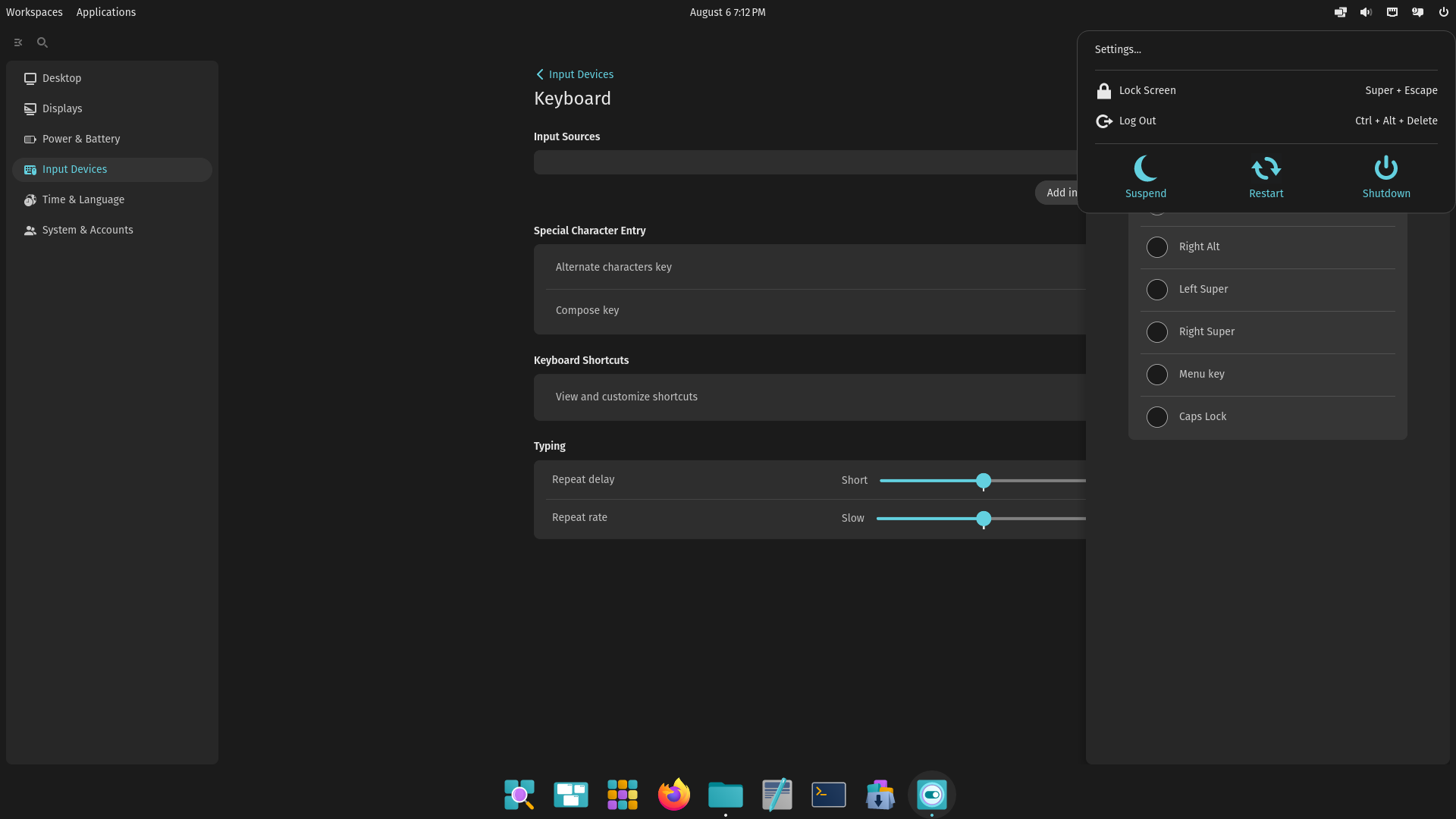
Keyboard settings allow you to edit all possible hotkeys and change the repeat delay and repeat rate.
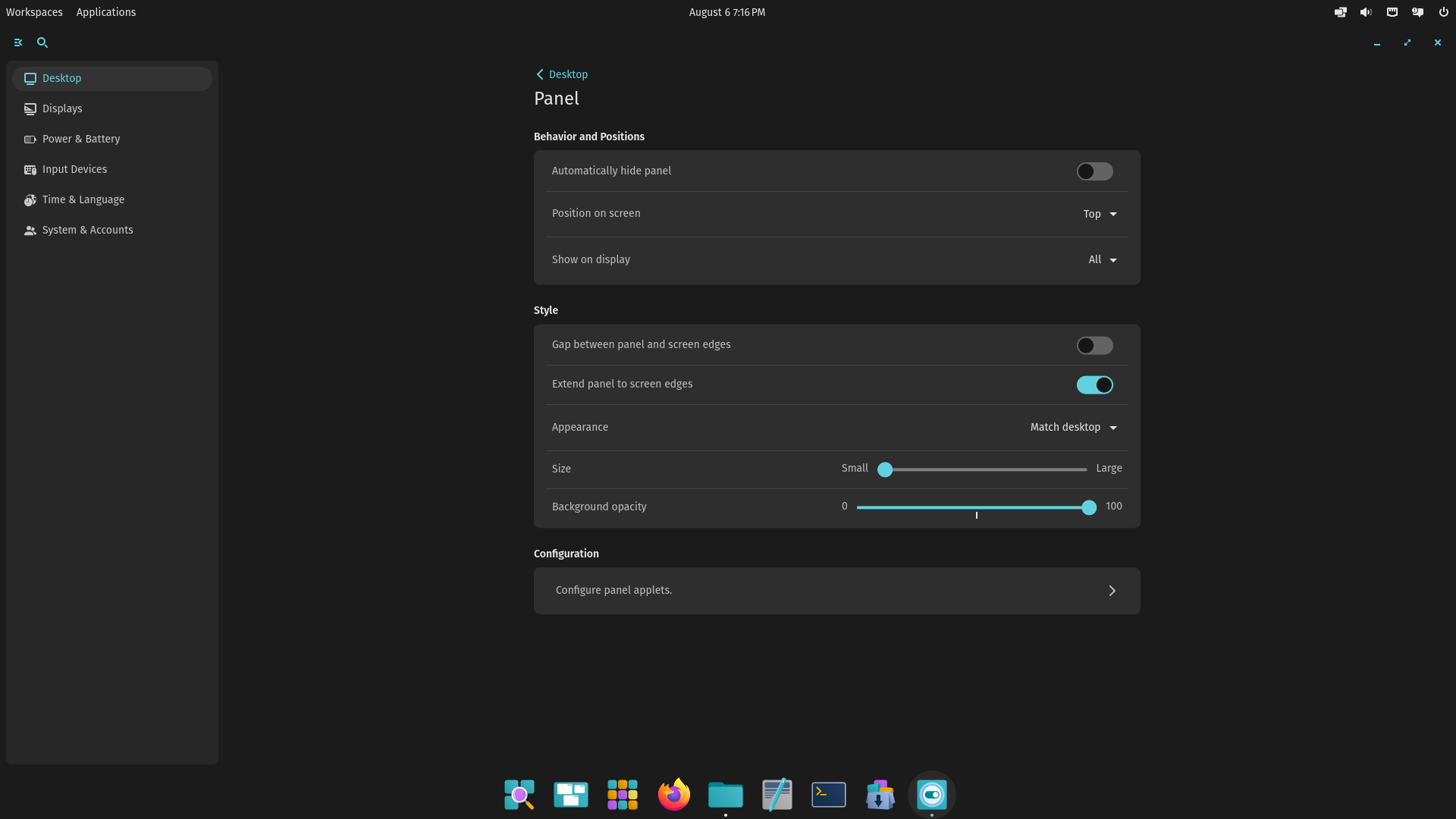
Panel settings: hide it automatically, change the position: on top, bottom, gap edges and size. Very advanced setup - can you see it, GNOME?!
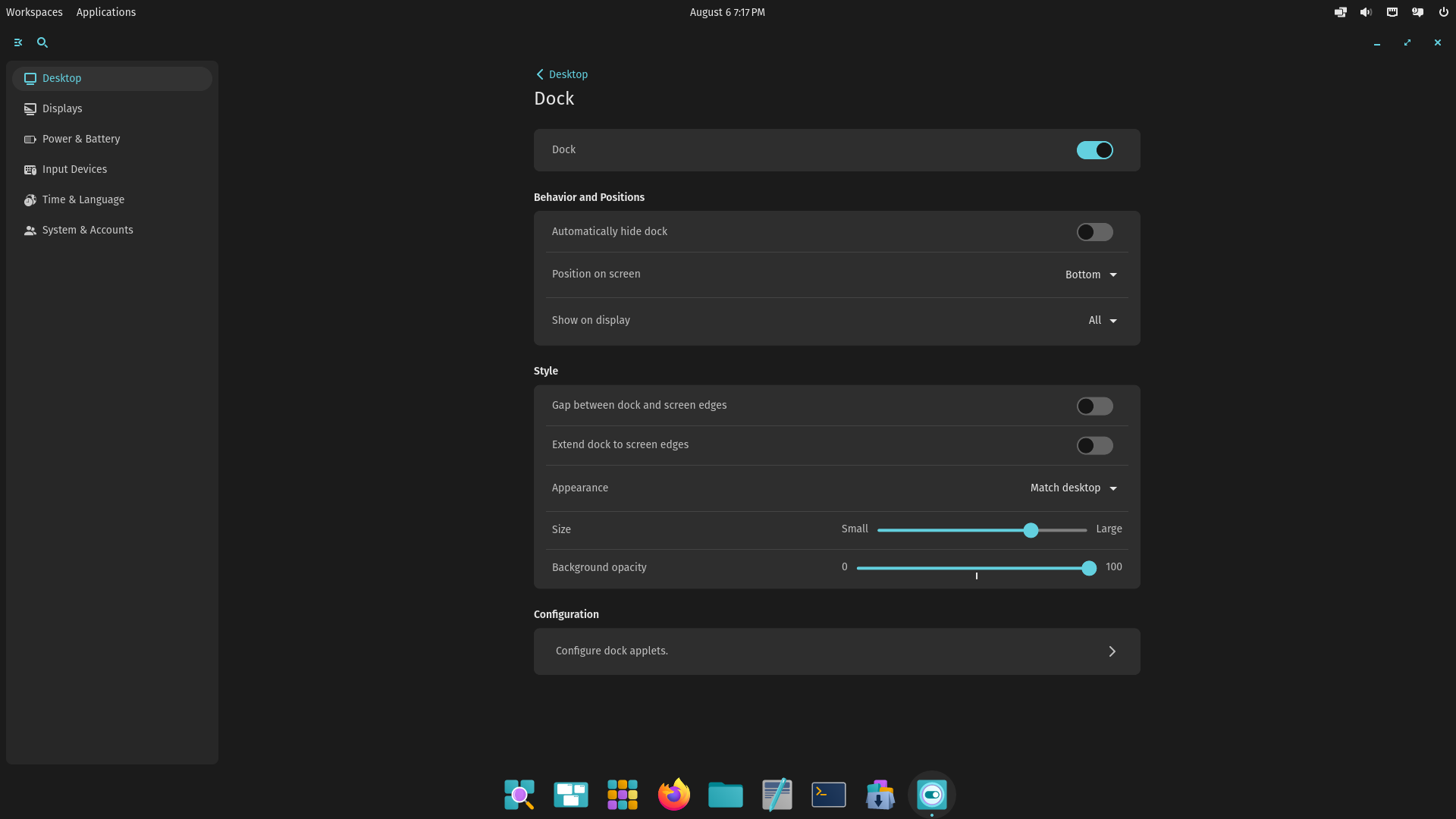
Dock settings: appearance, size, expand width to 100% (very cool), opacity and applet configurations.
Final checkpoints
Pro - multiple advantages
- Easy-to-use interface: The GNOME-based interface is easy to navigate, making it suitable for users of all skill levels.
- Improved performance: The distribution is optimized for better performance, making it suitable for demanding tasks.
- Customization options: Users can customize the interface and settings to suit their preferences.
- Clean and minimalistic design: Pop!_OS COSMIC features a simple and elegant design, making it easy to navigate and use.
- Fast and responsive: The operating system is built on a robust foundation, ensuring fast performance and responsiveness.
Cons - some issues still available
While COSMIC is a solid choice, it may have some limitations:
- Limited software availability: As a Linux distribution, COSMIC may not have access to the same software availability as Windows or MacOS.
- Steep learning curve: While the interface is user-friendly, Linux can be complex for new users.
- Hardware requirements: Pop!_OS with COSMIC requires a 64-bit processor and at least 4 GB of RAM, which may not be suitable for older hardware.
- Poor optimizations - at random times, some desktop operations may cause high CPU usage.
Do we recommend it?
Short answer - yes! The COSMIC desktop environment is a solid choice for users looking for a modern and efficient Linux distribution. Its clean design, fast performance, and excellent hardware support make it an excellent option for desktop and laptop users. However, the average user may need to invest time in learning the basics of Linux and exploring the software options available. If you know your way around Linux, nothing should keep you from enjoying this cute, fast, flashy, and a little "cosmic" desktop environment.