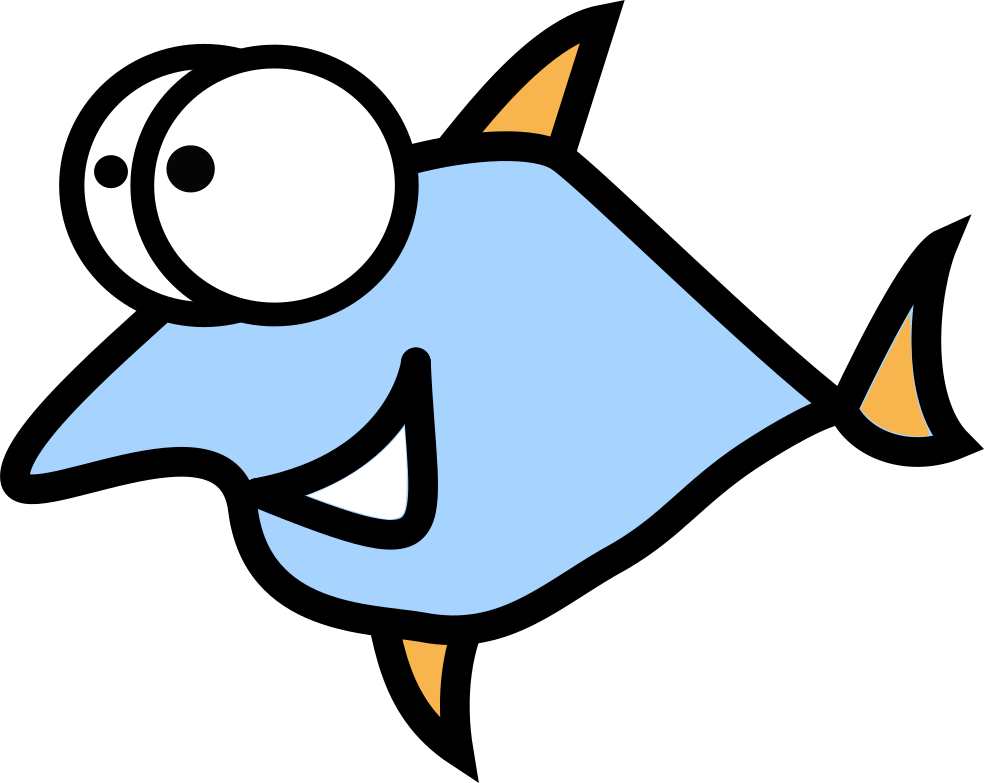Introducing Microsoft Windows's Native Boot Capability
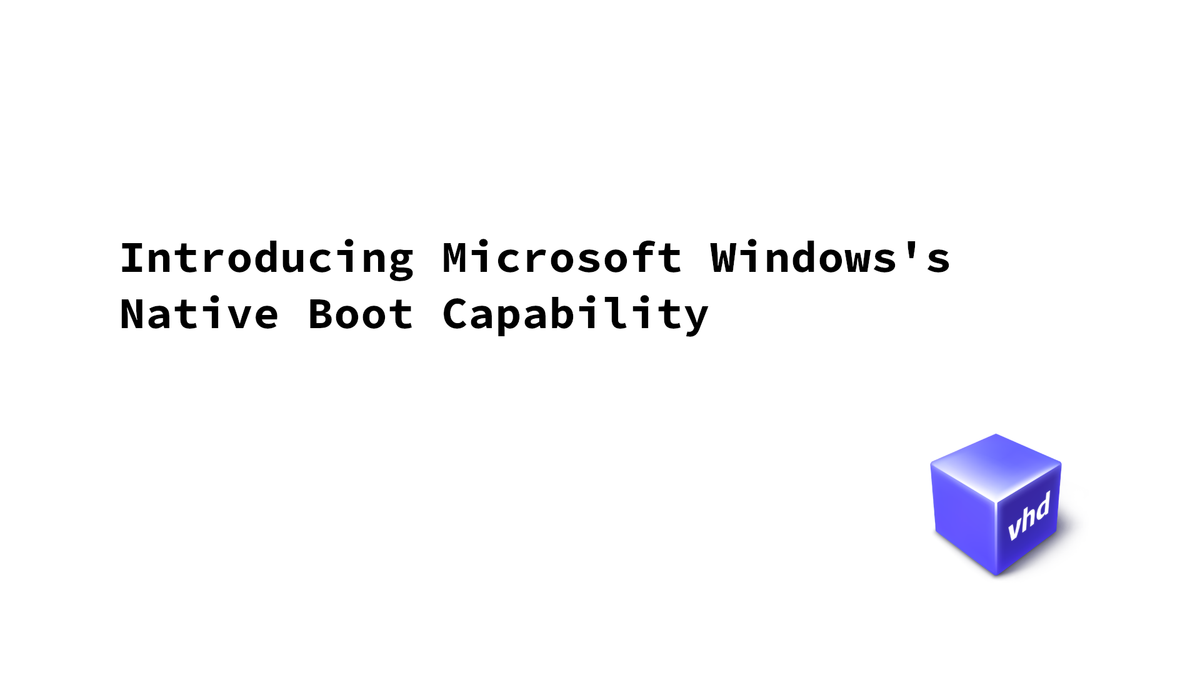
Do you know that a Windows system installation can be booted from a VHD (Virtual Hard Disk) file under a known file system instead of from a raw partition?
If you are looking for exactly that capability, Windows Native Boot is the answer.
Overview
Windows Native Boot has been there for a long time. The feature was introduced in Windows Vista to faster the process of system image deployment for organizations with great IT resource management burden.
The Virtual Hard Disk format, or VHD in short, is a proprietary file format standard by Microsoft, primarily created to suit the needs of the Hyper-V virtualization platform shipped with the Professional Edition of various Windows releases. It is normally to be attached to VM instances, but the Windows platform itself can mount the file too to be viewed in the File Explorer. When used with Hyper-V, the format supports disk diferencing, which enables the snapshots to be taken after changes are made to the original state.
For the vast majority of Windows system installations, the system image is installed onto a partition of a physical disk. The Windows Bootloader, located in a separate parition, finds the target operating system and launchs it at system startup. However, the Windows Native Boot capability enables you to install the Windows OS into VHD files, and use such files in place of actual partitions of the physical disk, to boot the installed OS, natively. That way, you can simply drag-and-drop a prepared VHD system package onto any NTFS parition and use it as the system image at the next boot.
How to Install Windows with Native Boot Enabled?
It takes a special procedure to install a Windows OS onto a VHD file, for you have to make the bootloader recognize the target OS inside a file instead of a partition. For more details, please refer to this article.