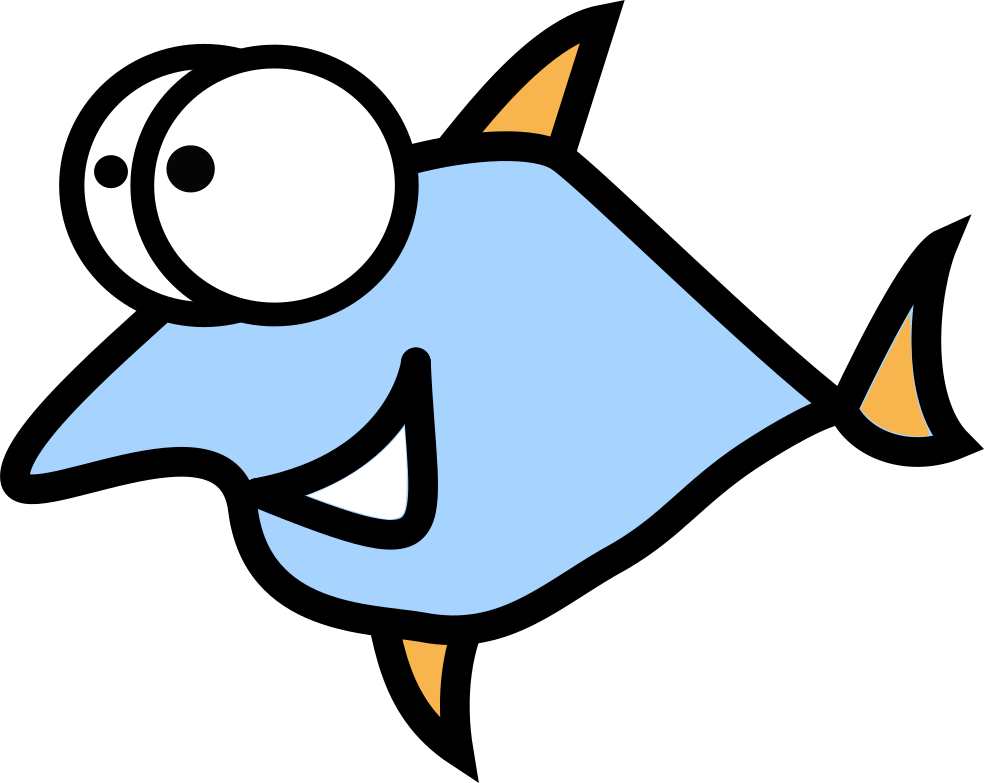$15 Linksys LN1303 (MX400) Battletest from Woot - New Life For Shooting Star Thanks To FOSS community
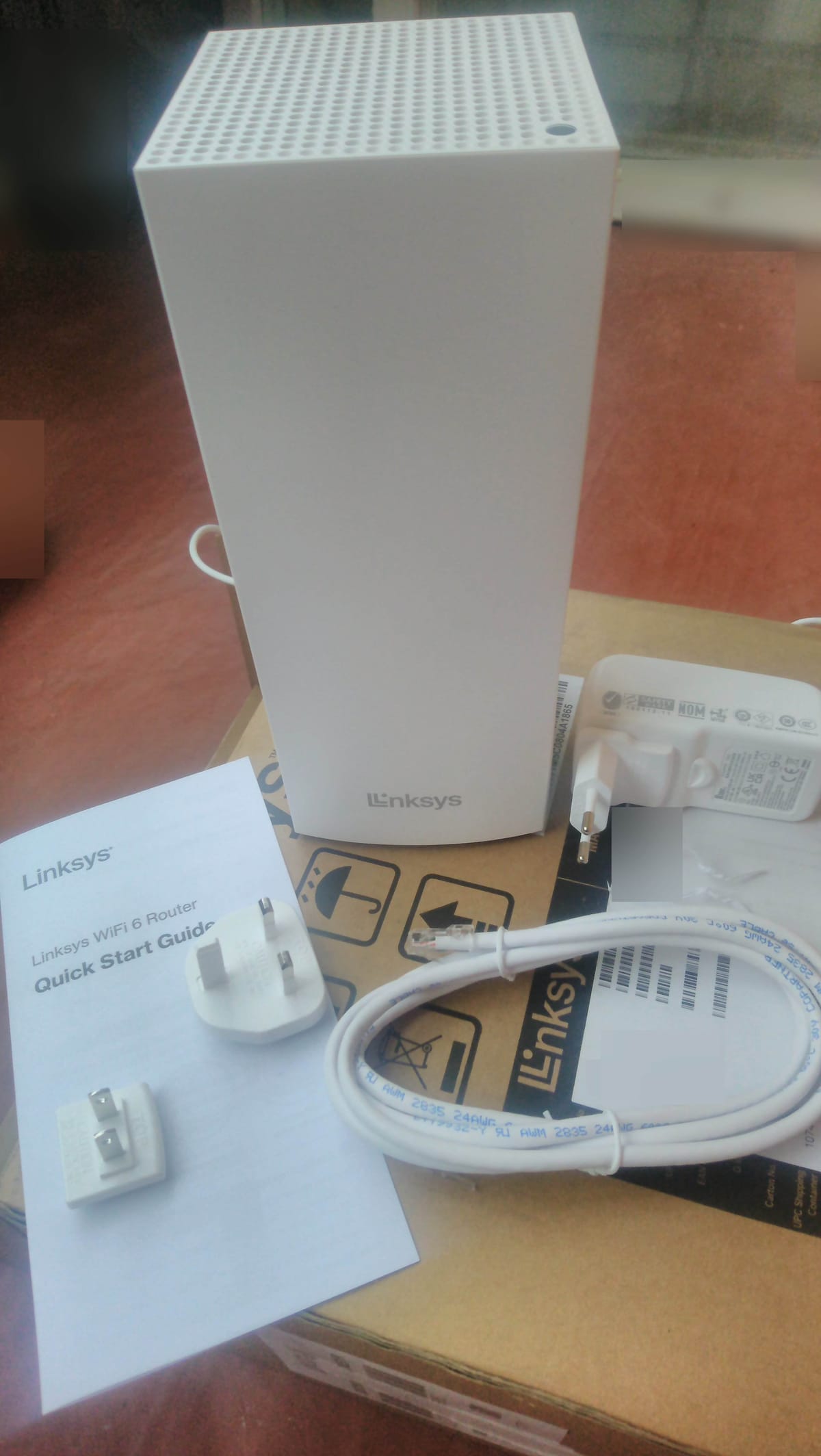
This device was created in late 2021 by Linksys (a company owned by Taiwanese giant Foxconn - the note about free Taiwan was earned) and Fortinet, a cybersecurity company based in sunny California. This company provides services and sells devices such as firewalls, wireless access points, intrusion detection systems and more.
Its most famous product is probably the FortiGate hardware firewall. Think there's no point in promoting Linksys - 99% of readers have heard of it.
There are two variants: MX4300 and HomeWRK. They look the same - the white brick below - but the firmware is different.

And this is HomeWRK web interface:
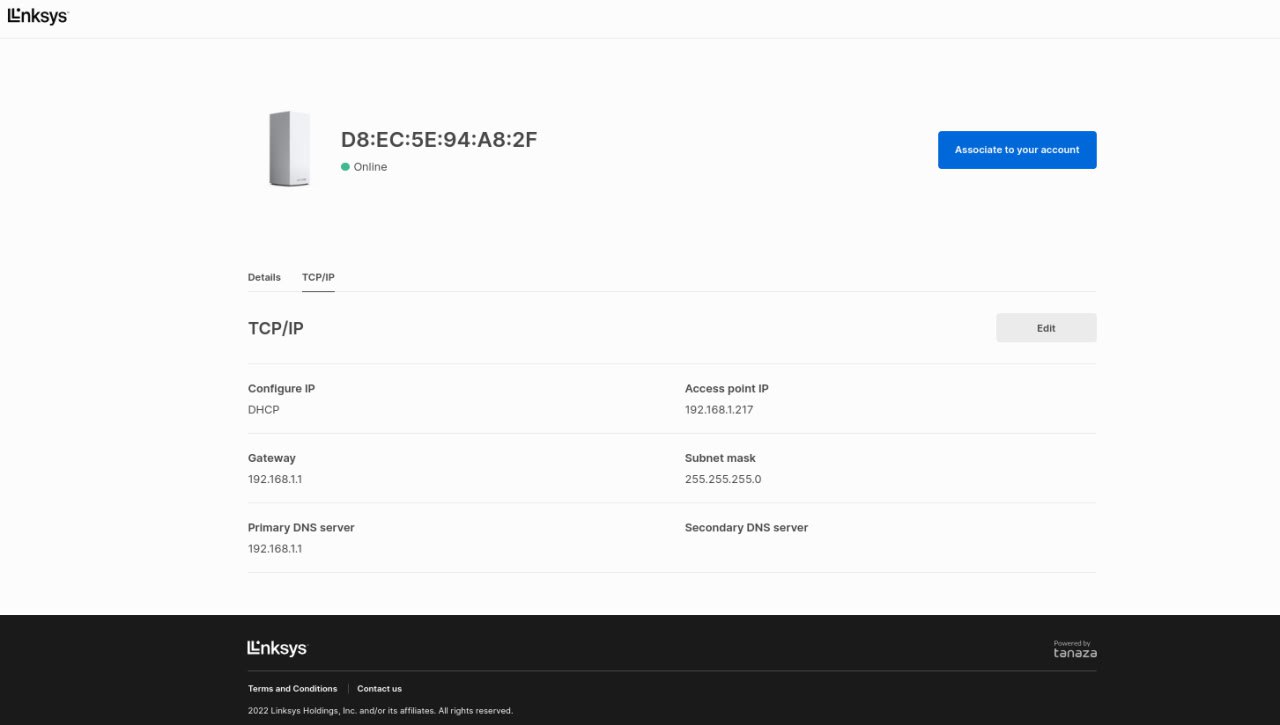
The MX 4300's user interface looks like a typical Linksys:
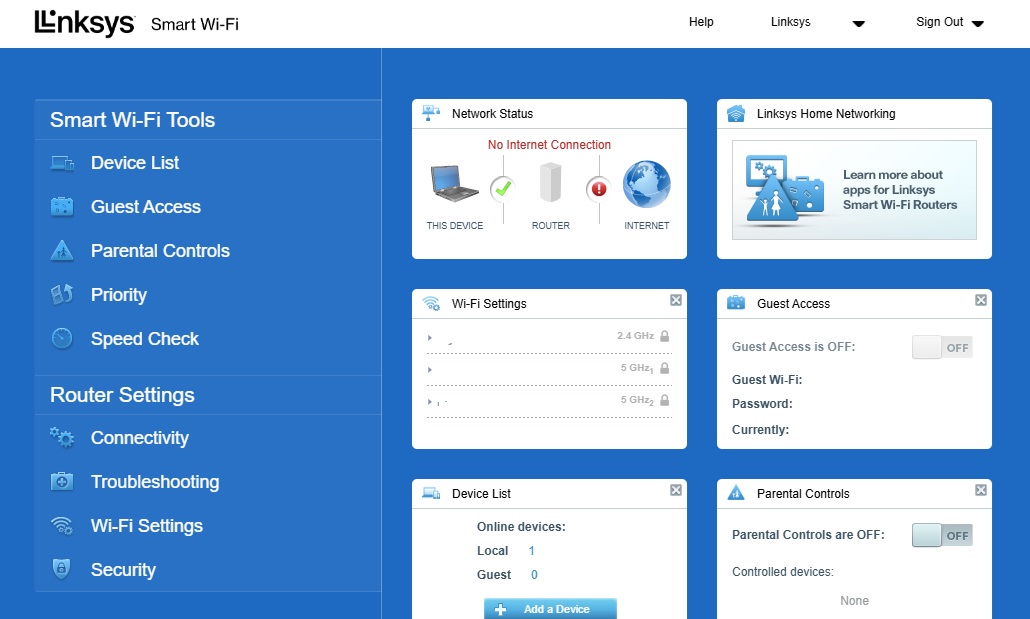
Hard to guess what went wrong with the cooperation: maybe the device was overpriced - the initial price was $760, after some time fell to $400, but sales, obviously, were far from planned.
Need to say, the device was created when COVID was on fire and many people worked fully or partially remotely - this device had good fit: companies can send these devices for their employees without fear of being hacked.End of the pandemic and return to offices destroyed their plans, so the companies decided to remove Fortinet proprietary security enhancements, rewrite the firmware to basic mode and sell it for cheap. Why cheap? Probably these devices are not great fit for current Linksys product lineup 'cause they are developing powerful Wi-Fi 7 devices, and introducing new Wi-Fi 6 device in 2024 with spending solid money for promotion feels a bit strange - worth investing more in nevers models.
Linksys HomeWRK for Business & Secured by Fortinet
The HomeWRK is certainly the most interesting model here. The MX4300 was probably created as a backup model in case something went wrong. And it did go wrong! So why didn't Linksys release it earlier? My personal opinion is that the momentum was lost - they had to do it sooner, before Wi-Fi 7 devices hit the market in masse.
Device Highlights
- Wi-Fi 6 with Velop Intelligent Mesh™ technology
- Built with leading security from Fortinet
- Covers up to 2700 square feet per node; easily expand coverage with an additional node
- Handles 40 devices per node
- Speeds up to 4.2 Gbps in AX mode
- Optimized for video conferencing and team collaboration
- Plug-and-play hardware
- Easy administrative setup and control via cloud portal
At first sight, this is a typical device model designed for the enterprise - you buy the device, turn it on, auto-update and you're ready to go: all setup and further management goes through the vendor's cloud. High-speed Wi-Fi 6 with low latency is a must for team collaboration - doesn't matter if it's a busy enterprise or a startup. Work remotely? No problem, give them the device or send it via mail service. Need to cover a large area? Just buy more and mesh them together.
Hardware details - CPU, SoC, switches and more
- SoC: Qualcomm IPQ8174
- Flash: 1GB (Micron MT29F8G08ABBCAH4 or AMD/Spansion S34MS08G2)
- RAM: 2GB (2 x Kingston B5116ECMDXGJD or ESMT M15T2G16128A DDR3L)
- Ethernet: 4 x 10/100/1000 Mbps (Qualcomm QCA8075)
- WiFi1: 2.4GHz ax 2x2 (Qualcomm QCN5024 + Skyworks SKY85340-11)
- WiFi2: 5GHz ax 2x2 (Qualcomm QCN5054 + Skyworks SKY85755-11) - channels 36-64 (low band)
- WiFi3: 5GHz ax 4x4 (Qualcomm QCN5054 + Skyworks SKY85755-11) - channels 100-177 (high band)
- LED: 1 x RGB status (NXP PCA9633).
- USB: 1 x USB 3.0.
- Buttons: WPS, Reset.
Frequency ranges in GHz:
- Antennas 1-2: 2.4~2.4835, 5.15~5.25, 5.25~5.35, 5.47~5.725, 5.725~5.85.
- Antennas 3-4: 5.15-5.25, 5.25~5.35, 5.47~5.725, 5.725~5.85.
- Antennas 5-6: 5.15-5.25, 5.25~5.35, 5.47~5.725, 5.725~5.85.
Maximum Conducted Power:
- WLAN 2.4Ghz - 732.88 mW on 5.96 dBi
- WLAN 5GHz (U-NII-1) - 732.88 mW on 7.18 dBi
- WLAN 5Ghz (U-NII-3) - 892.87 mW on 9.7 dBi
The maximum power limit is 52% in U-NII-3 (Unlicensed National Information Infrastructure) mode. This is OK because of the higher power consumption on frequencies closer to 6 GHz.
Triple radios rock in mesh setups or backhaul mode where you're getting Internet from wireless setups. If you are using this device as a typical router - no problem, just disable any ratio and lower personal power bill or increase battery time in case you need to use it on power outages.
Why did Linksys equip this device with 2GB of RAM and a 1GB flash drive? Bold move in 2021, my guess is it was necessary to be sure about the necessary resources for Fortinet software. They can add more resources to the HomeWRK version, but making two different routers with different hardware always gives more headaches.
This is great hardware! Again, we're not affiliated with Linksys or Fortinet. Of course, this router can be improved with PoE (Power on Ethernet) and large detachable antennas, but it will definitely cost a lot more.
Mesh nuance in MX4300 and HomeWRK
First of all, save your nerves: it works on both! The MX4300 specs on the Linksys website say that Mesh (or Velop, as Linksys calls it) is not supported. Hard to say why, but we can only guess:
- It was not supported in the first firmware release, now they have fixed it.
- limited support: debatable, according to Reddit forums people have connected 6 devices and it worked very well.
- Website issue: the specs were copied from another model and barely edited.
What's under the hood?
Bottom with SSID, serial number, default Wi-Fi password:

View without the side panel, the massive radiator looks very cool:

Ethernet switches, power plug and USB3 port:

The board side one:

The board side two:

Can't name it "top" and "bottom" because mainboard is located vertically by design. It's logically move - switches, power plug, CPU, shields are impossible to locate the horizontally.
Original firmware - AntiVirus, Web Content Filterting, traffic priority and more
USB3 port doesn't work on MX4300 original firmware. However, it works with 3rd party firmware: OpenWrt and DD-WRT. The HomeWRK manual has a special note:
Connect and share USB drives on your network. For local file sharing only (no FTP, media server or virtualUSB support). Also, not intended for sharing peripherals such as printers, scanners or cameras.
VPN menu shows local devices, ping and traffic used. Internet speed also on screen, also possible to do local speed test. Very interesting feature: you can see Linksys devices in the local subnet:
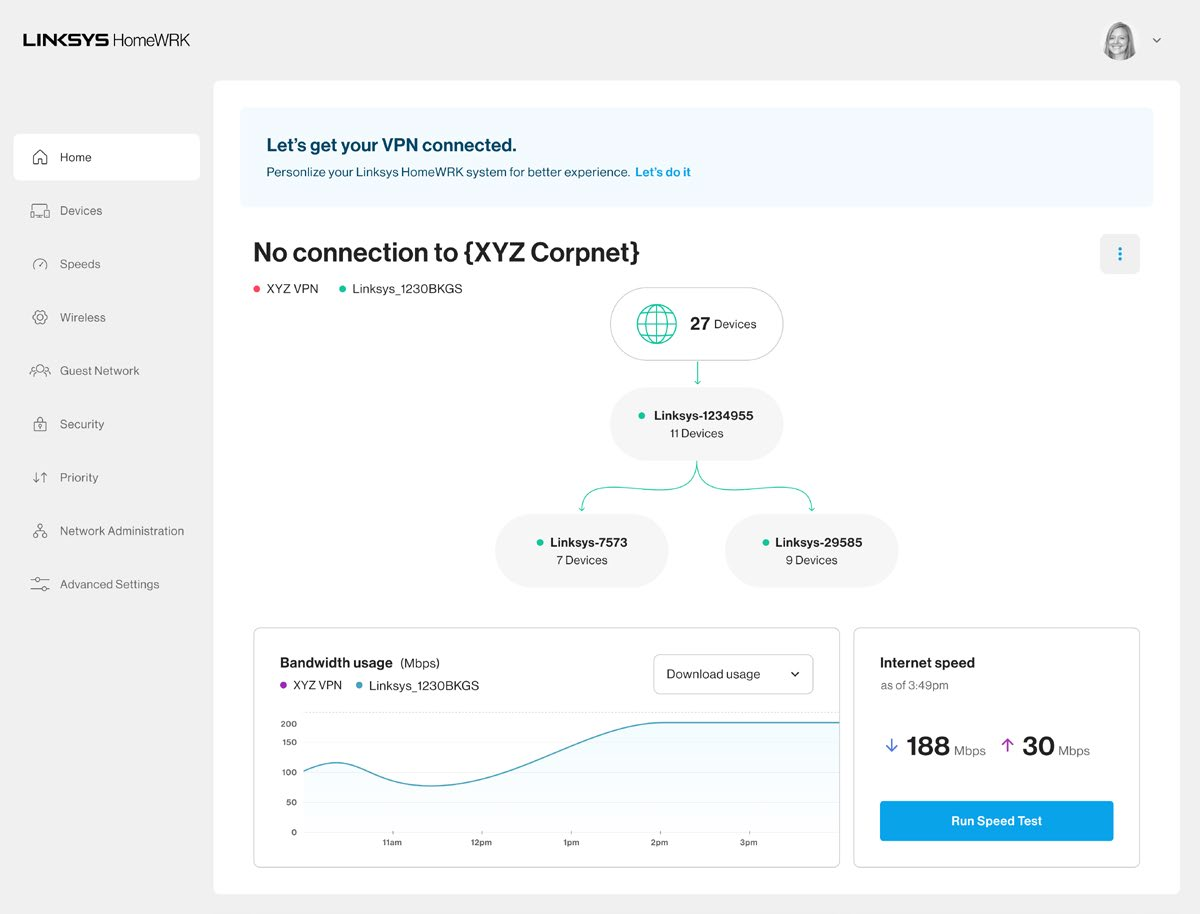
You can also control connected devices:
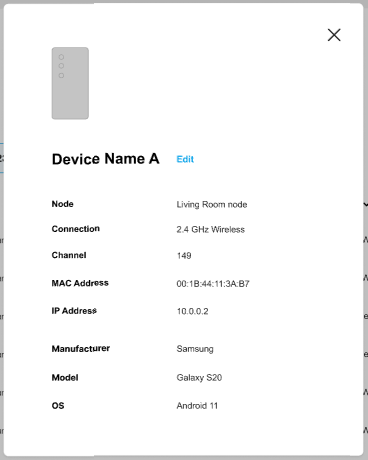
ISP info:
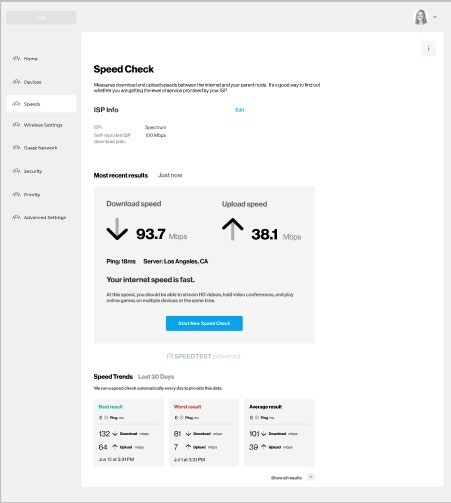
Wireless settings look super bad: WPA2/WPA3 mode, SSID, 2.4/5 GHz networks, corporate network connection (I guess it's RADIUS or some proprietary alternative). Same with Guest Network.
Fortinet AntiVirus - "Enable" button and ... that was it. You can only check logs of blocked threats:
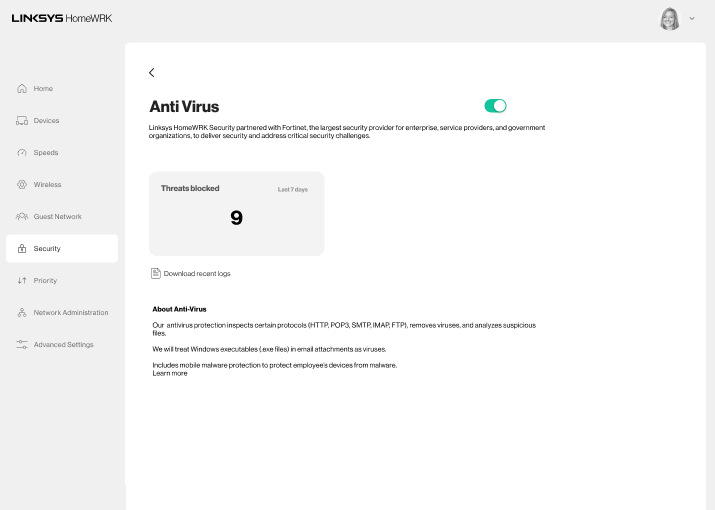
Web content filtering is radically different because it comes with a lot of filters: Mature Content, Bandwith, Business and Personal Rules, Potentially Liable, Security Risks, Unrated. This is a really interesting and powerful option to block many things, not only adult content with single lists like many hardware vendors do.
Video call priority with single button activation - nice and cool, don't know what to say more.
Additional features: IPv6, RIP support without NAT and of course "top security". Well, I wanted to see more features for this price!
Third-party firmware: benefits, performance and security issues
The main security problem with routers is very similar to smartphones: security updates. Hardware vendors prefer to cut support time and develop new devices to get mode money from sales. Projects like OpenWRT and DD-WRT fix this: long-term updates and much more features like OpenVPN, Wireguard, SMB, torrent downloader and much more features than original firmware.
In this case, Linksys selling this model for ultra-cheap price and long-term support is very doubtful.
OpenWrt
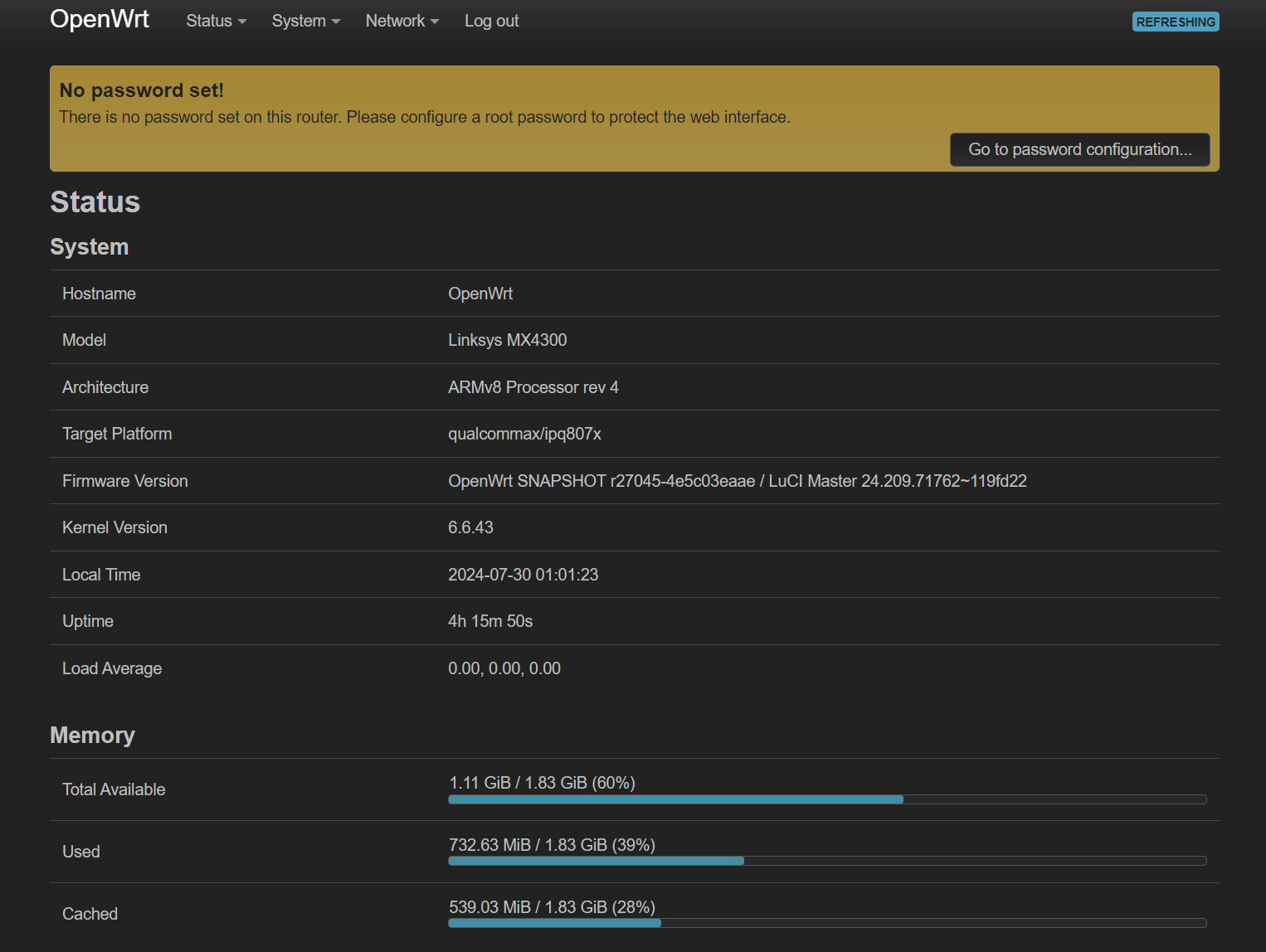
Recommended option for third party firmware. Fast, uses modern kernel and many new features and extra software that's not in the original firmware:
- Advanced network like BATMAN.
- Attach hard drives and access them via SMB, webdav, etc.
- Torrents downloader.
- VPN with split tunnels.
- Home assistant.
- Advanced backups with rclone or syncthing.
- And many more.
First of all, you need to find out which hardware version you have. Blue and white web interface - this is MX4300, white - HomeWRK.
There are two types of OpenWrt firmware - factory (for initial installation only) and sysupgrade - for system upgrades after factory installation.
Obtain the firmware for your model:
-
MX4300: https://github.com/testuser7/openwrt/releases, pick
openwrt-qualcommax-ipq807x-linksys_mx4300. -
HomeWRK: https://github.com/testuser7/openwrt/releases, pick
openwrt-qualcommax-ipq807x-linksys_homewrk. -
MX4300 NSS: https://github.com/arix00/openwrt-mx4300/releases, pick
openwrt-qualcommax-ipq807x-linksys_mx4300.
Warning: factory - for initial installation, sysupgrade - upgrade to the latest version.
How to install:
- To access the Linksys Web UI, open your Web Browser: Chrome, Brave, Firefox,Safari and navigate to either
http://192.168.1.1/orhttp://10.65.1.1/, depending on your network setup. - Enter your admin password, which can usually be found on a sticker on the device.
- To enter support mode, click the "CA" link at the bottom of the page.
- In the "Connectivity" menu, upload the factory image using the "Choose file" button, pick up the right file and press "Start".
- Ignore any prompts and warnings, and select "Yes" in all pop-ups that will appear.
- Note that the Wi-Fi radios are disabled by default after installation; to configure the router, connect your computer to the LAN port on the device.
If Web interface didn't show up:
- Connect the router to the Internet.
- Connect to the router via SSH:
ssh 192.168.1.1 - Run the commands in terminal:
opkg update && okpg install luci - Reboot the router.
OpenWrt works very well on this device, according to the device forum thread. Hope the official support will came soon. In case you need extra performance boost - suggest to use NSS firmware build. NSS is Qualcomm Network SubSystem, the hardware accelerator engine for CPU-offload network processing, which capable to accelerate routing, bridging, and traffic management tasks. In short - this is ASIC. The source code is open, but painful to integrate into new Linux kernels, so OpenWrt maintainers often don't like it.
If something went badly and you want to use original firmware again, you can download it here or use Power Switch.
DD-WRT
DD-WRT is another big project, similar to OpenWrt in some aspects, but very different. I tested it several times and should say that it has a cool, heavy and advanced graphical interface, but the low-level optimizations are not as good as in OpenWrt. If the big, complicated and sometimes confusing interface is what you need, welcome to DD-WRT world!
Only MX4300 support is currently available, so HomeWRK owners should wait.
Installation instructions are next:
- To access your router's settings, connect your computer to the router using an Ethernet cable.
- Open a web browser and navigate to the router's local address, either by typing
http://myrouter.localorhttp://192.168.1.1into the address bar. - Once the router's login page appears, select the mobile device icon to proceed.
- A login page will display. Enter your router password and click "Sign In".
- Click on the “CA” link and the bottom of the page.
- Clicl "Connectivity", go to "Firmware Update" section under the Basic tab and click the "Choose File" button.
- Select the downloaded factory-to-ddwrt.img file and click "Open", then click "Start" and "Yes".
- Wait few minutes, then open your browser and go to
http://192.168.1.1and you will see DD-WRT web interface.
Benchmarks

Wireless Gigabit - no problem. Tested several times and got 850-930 Mbps, on original firmware and OpenWrt. The device specs say this router is designed to deliver unprecedented Internet speed up to 4.2 Gbps. The WAN port is limited to 1 Gbps, but the wireless Wi-Fi 6 link can work on much faster speed. 4.2 GHz is super optimistic value, but this router can do 400-500 Mbps on 2 Ghz and probably more than 2 Gbps on Wi-Fi 6 in open space.
Conclusion
Top device and worth buying. Thanks to Linksys with Fortinet, OpenWrt & DD-WRT contributors for the music.
Resources: