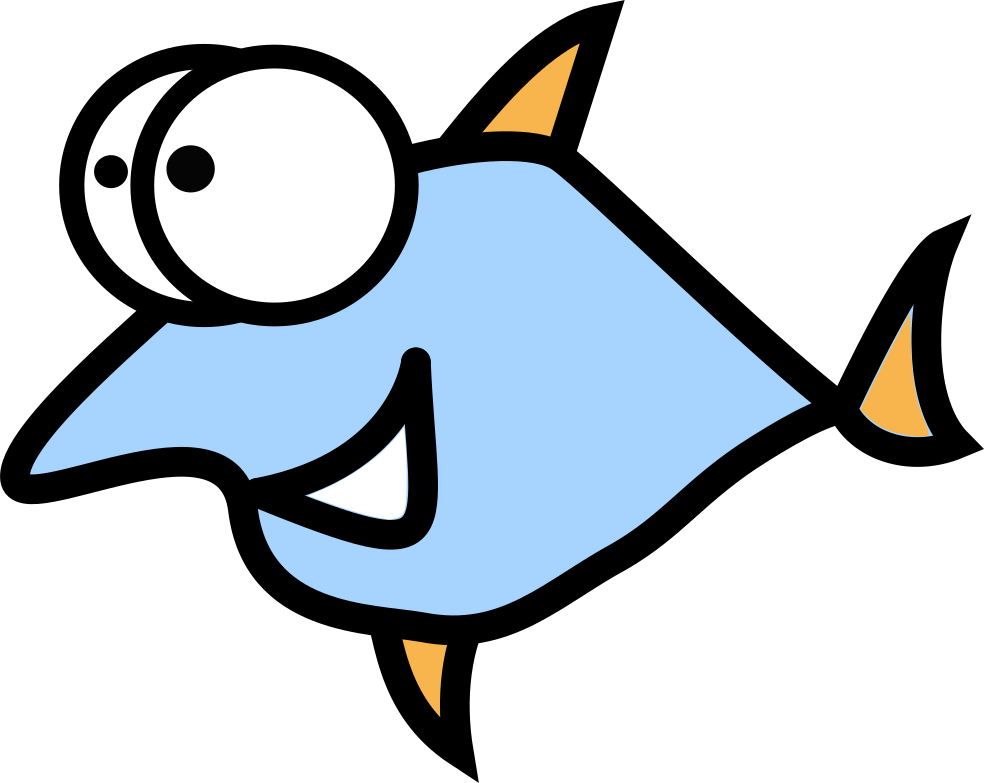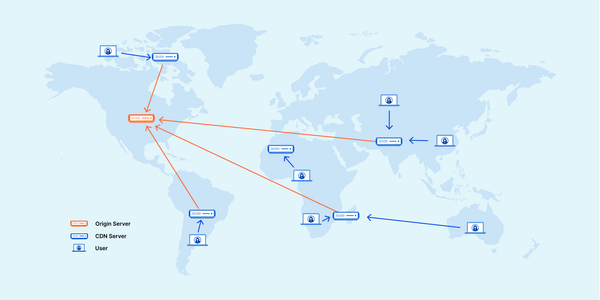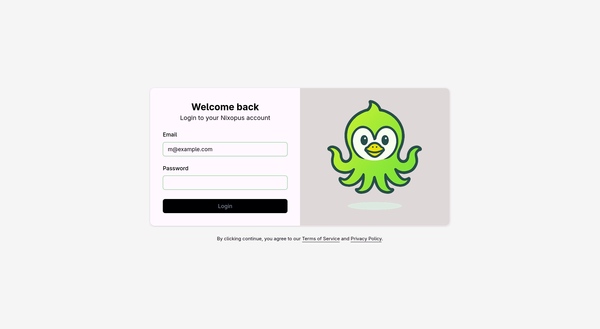Magic Lantern - Open Source Firmware For Digital Cameras: How To Get More Out Of Your Camera

Why to buy digital cameras in XXI century when smarphones have won?
The latest smartphones from Apple or Samsung can take an incredible photo or even render the surface of the moon in the background if you point the camera at the sky. But don't take this dominance as the end of the road for many devices that were functionally absorbed by the smartphone: cameras, book readers, or high-resolution music players: Canon, Leica are still alive, so are Kindle and Kobo readers, and Astell&Kern players too. Yes, a smartphone can do a lot of good everyday things, but hey - some devices can do it excellent. Let's uncover the camera details under the hood.
-
Sensors - the most important part of the camera, and here size matters: bigger sensors are capable of grabbing more details for high-quality images. Of course, digital cameras have more physical space for sensors and always have had. So, the typical dedicated camera sensor is way bigger than the typical smartphone sensor. It means the raw image quality is better on a digital camera, but smartphones heavily perform image post-processing and machine learning improvements.
-
Image resolution - another very important aspect. It means how many pixels the image will have. You definitely had to deal with it in your experience with video: 1080p (1920x1080p pixels - 1080p), 4K ( 3840 × 2160 pixels - 2160p). Cameras are more conservative with 40-50MP, some smartphones supports 200MP and more. Can 200MP camera show 4x better image than 50MP camera? Probably not 'cause other factors also matter. In general higher resolution means higher image quality except one detail: the viewer devices for now are using 4K or even 2K, so the image will be downscaled to lower resolutions in most cases.
-
Autofocus - a simple hit or miss for the shot, can make all the difference in street or wildlife photography. Probably generally better in smartphones, especially those equipped with phase-detect on-chip autofocus. Many models starting in 2020 will use AI for autofocus, both smartphones and digital cameras.
-
Lenses - a lot of them, a modern smartphone is almost impossible without:
-
standard lens
-
Ultra wide angle lens
-
Telephoto (zoom)
This is a good addition for flexibility, of course. The mirrorless and DLSR cameras has a lot of interchangeable lenses, so they support more options for the better result. Funny enough, some cameras support special all-in-one lenses for traveling.
- User Experience. The modern cameras looks a bit scary for beginners with many hardware buttons and switches, the general smartphone camera interface looks much more convenient. The digital camera has advance in smaller shooting time: a user need to spend time for device unlock via fingerprint and camera app run. Changing some advanced camera settings can be done more easily with mechanical switches.
**Finally, good digital cameras still exist and can compete with smartphones.
Magic Lantern - what is this and why to risk with non-official firmware.
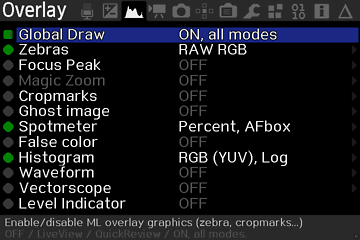
Magic Lantern is an open source firmware for Canon digital cameras that adds many features related to photography and filmmaking. The firmware was created in 2009 and written for Canon EOS 5D Mark II, then support for other digital cameras was added later. Magic Lantern doesn't touch the original firmware and can work with it and can be easily removed.
Magic Lantern currently supports the next Canon cameras:
- 5D Mark II
- 5D Mark III
- 6D
- 7D
- 50D
- 60D
- 500D/T1i
- 550D/T2i
- 600D/T3i
- 650D/T4i
- 700D/T5i
- 1100D/T3
- EOS M
If your camera is not in the list, do not give up - some models are still being ported:
- 70D
- 100D/SL1
- 1200D/T5
- 450D/XSi
- EOS M2
- EOS M50
- 5D3 1.3.4
- 7D 2.0.6
- 550D 1.1.0
- EOS M 2.0.3

- 14-bit/12-bit/ raw video and images on some cameras
- Movie hacks: FPS override, vignetting (reduction of an image's brightness or saturation toward the periphery compared to the image center), image finetuning, tweaks and creative effects
- Audio controls with wind filters, beep test tones and auto input source
- HDR video recording with bitrate control, FPS control, auto-restart
- Exposure controls with white balance, GM/BA shift
- Zebras, false colour, raw histogram, waveform, spot meter, vectorscope
- Focus peaking, magic zoom, trap focus, rack focus, follow focus, motion detection
- Automatic Exposure Bracketing, focus stacking
- Intervalometer (for measuring short intervals of time), bulb timer (up to 8 hours), bulb ramping (automatically adjusting exposure settings to maintain a specific exposure value (EV) throughout the duration of a time-lapse sequence)
- Custom cropmarks and on-screen graphics
- On-screen focus and DOF info, CMOS temperature, clock
- Customizable UI menus and scripting
- Customizable "P" Program mode
- Dual-ISO for increased dynamic range up to about 3 EV, with trade-off of somewhat less resolution and more complicated post processing
- Auto-Dot-Tune on some DSLRs for automatic micro-focus-adjustment to calibrate lens and body
- Modules: enable new feature as external module.
The overlays on image screen looks like pro:

Well, this can be described with one world: Wow! Some of this features are available in expensive digital cameras only. Improved focus, image/video/audio quality like software wind filter looks crazy good. For more details check the Magic Lantern comparison table.
The code is open source and the API is well documented, so it's easy to improve your camera's firmware - from simple UI scripting to complex core changes. All you need is:
- Mercurial (hg)
- GCC ARM compiler
- QEMU and / or Docker
Check this thread for the beginning.
Tools, Utilities, and Modules for Advanced Users
-
mlv_dump - for debugging and converting .mlv files to DNG or RAW, can also convert bits depth - up to 16 bits.
-
cr2hdr - dual ISO postprocessing tool.
-
raw2dng - convert raw video to DNG or MLV formats
If default firmware isn't enough for user's needs, time to have fun and install modules just from Magic Lantern website:
-
Bulb ND Utilities for long explosure & ND Filter utilities
-
Input method modules for Text input functionality. It sounds a little crazy, or even funny, but yes - it's really possible to type text on a digital camera. What it looks like:

-
Image encryption - this module helps to encrypt image automatically just after the shot. Looks very nice for journalists and special agents 😊
-
Tilt Calculator - tilt computing using focal length and distance to the hinge point.
-
ISO research tools for adjusting low-level sensor parameters and increase dynamic range.
Need to say few worlds about experimental stuff too:
-
ISO experiments - CMOS/ADTG/Digic register investigation on ISO.
-
4K raw video recording - this sounds very interesting because post-conversion from RAW video can bring some quality improvements.
-
10/12-bit RAW video - experimental high-depth video recording for some cameras.
Canon EOS M - the live legend: how much can this old camera do with Magic Lantern

To show how powerful Magic Lantern is, this camera feels like a great example. Why is that? Well, it's good, old and cheap - currently under $200 on ebay. Of course, there are better cameras supported by ML, but the difference won't be so obvious. This camera is still a good choice for beginners - photographers and filmmakers.
The specs:
- Type: mirrorless
- Sensor: CMOS, 22.3 x 14.9 mm
- Resolution: 5184 x 3456, 18MP
- Lenses: 11–22mm f/4–5.6 IS STM, 22mm f/2 STM, 18–55mm f/3.5–5.6 IS STM, 55–200mm f/4.5–6.3 IS STM
- Display: 3" touch
With Magic Lantern, this camera is capable of shooting 2.5K in 12-bit RAW and 4K in anamorphic format. This is really great quality, really good for movies. Focus Peeking, Magic Zoom, Intervalometer - all this is able to save time and get better results!
Canon EOS M Cinematic RAW 4K - https://youtu.be/iPFs7B43Iv4
Crop mod
Impossible to ignore another Magic Lantern improvement - Crop mod. This Magic Lantern mod has created to fix some specific ML issues: flickering screens and non-stable frame rates in some camera modes. So this mod is designed to fight these problems and provide reliable performance and stable user interface.
The Crop Mod improvements:
-
Better user interface: more intuitive and streamlined, with polished details without glitches and image artifacts.
-
Minimalistic flickering: stabilizing effect and smooth shooting experience.
-
Improved framerate and resolutions: 2.8K or 5K resolutions are very helpful for detailing.
-
Long recording issues are fixed, nice for long shooting sessions.
-
Still compatible with Magic Lantern modules like MLV Light, MLB Play, MLV Send, SDUHS, so no adventures with core ML functionality.
Examples
We can talk about cameras all night long, but a few photos or videos will show you the pros and cons much faster.
As you can see, the Magic Lantern is still worth your attention. I wish you all great photos and videos, and don't forget to support Open Source Software!