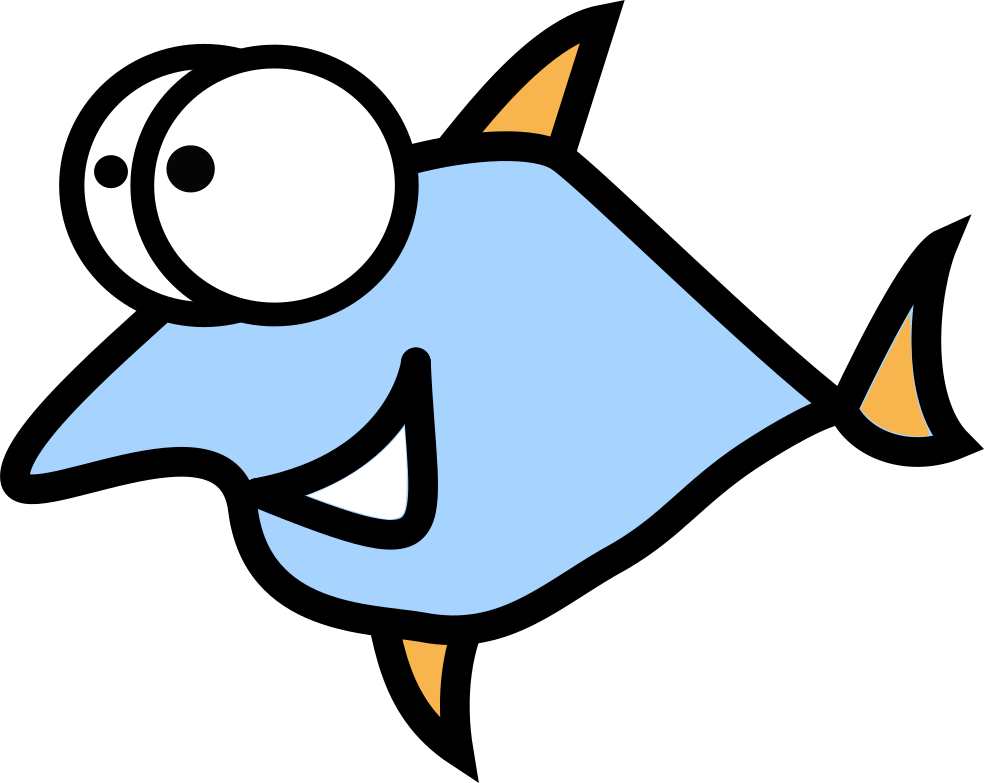Red Hat Enterprise Linux 10 (Coughlan) released via general availability (GA). First peak into RHEL 10 Workstation
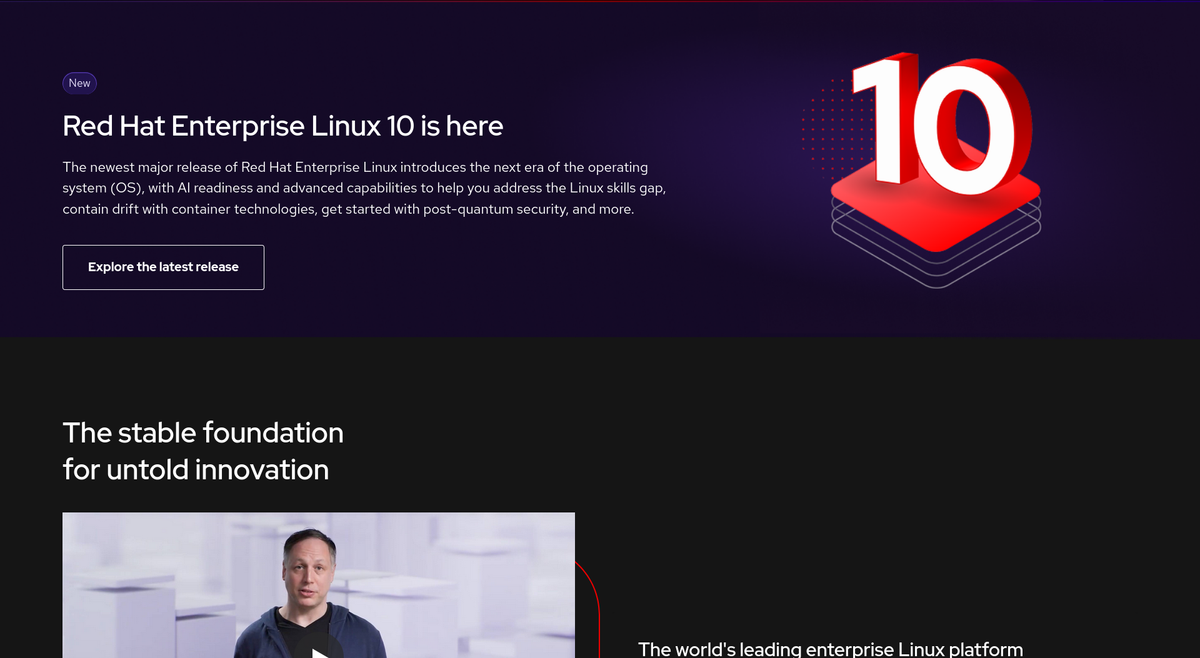
We are pleased to announce that anyone with a Red Hat account can download the latest Red Hat Enterprise Linux 10.0 release images using their customer portal.
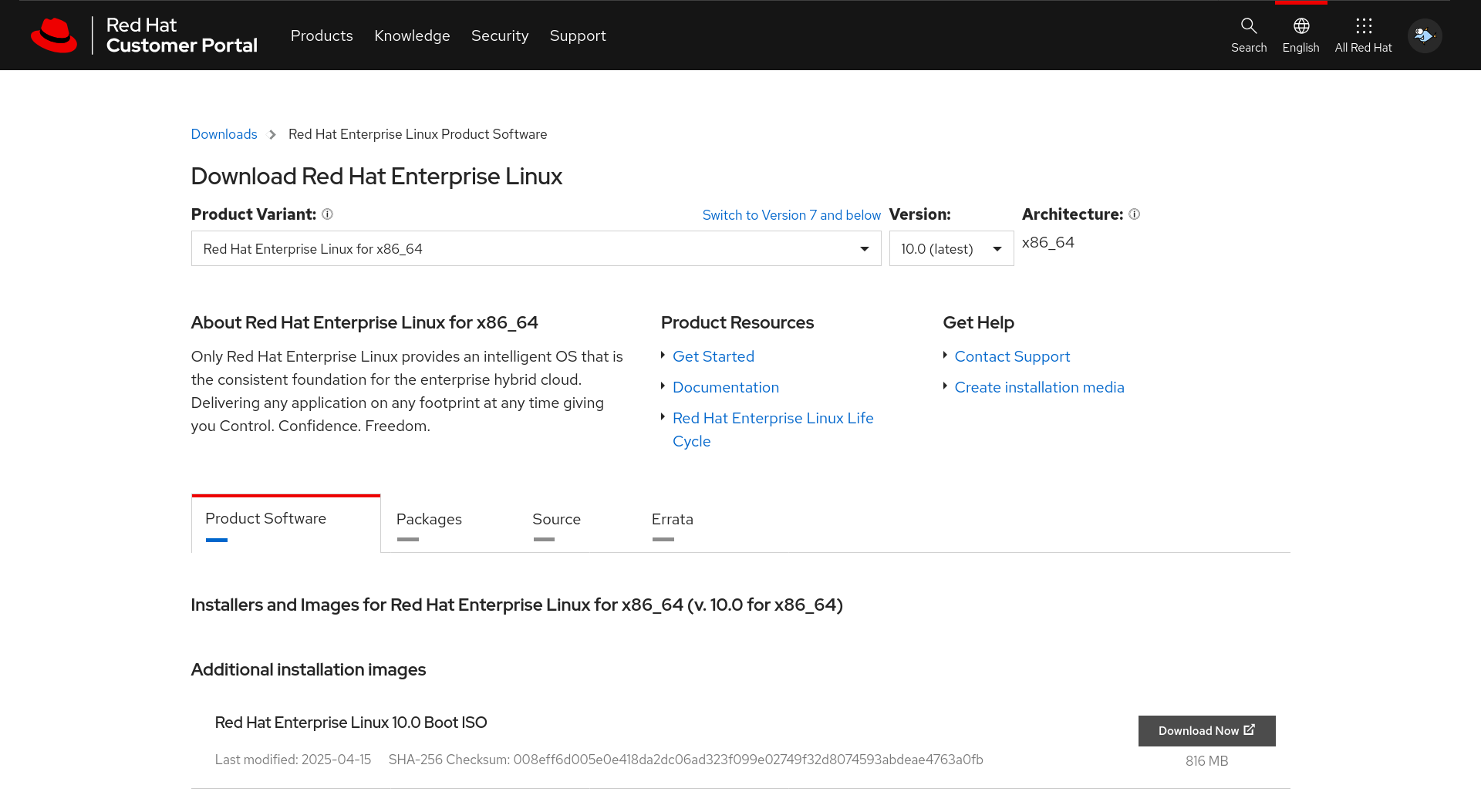
Workstation Install using Red Hat Enterprise Linux 10.0 Binary DVD ISO
Installing RHEL 10 on a workstation using the RHEL 10.0 Binary DVD was easy because we didn't need to log in to our Red Hat account to access the CDN as the source for the packages. The installer was straightforward with its options.
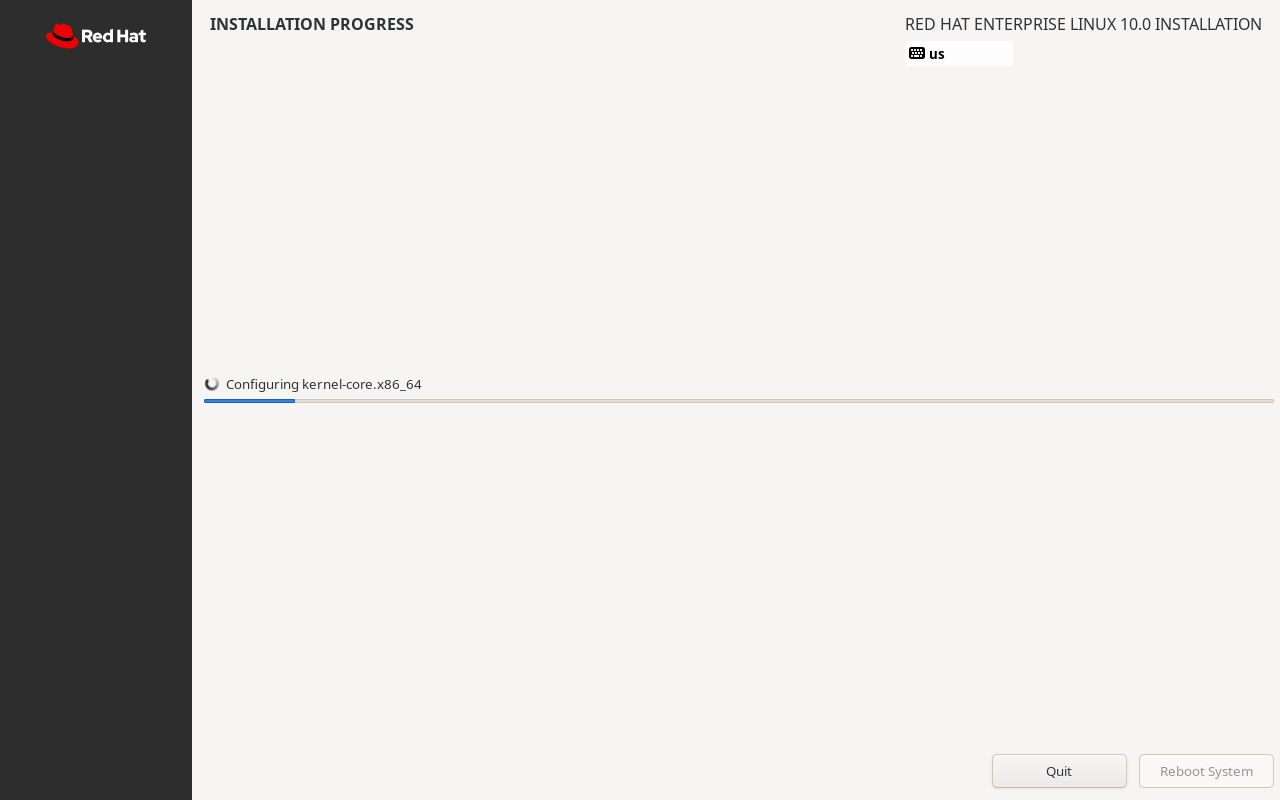
First Boot and Sneak peak into RHEL 10
The anticipation and enthusiasm were through the roof when booting into RHEL 10. After all, it was our first experience with an enterprise GNU/Linux distribution.
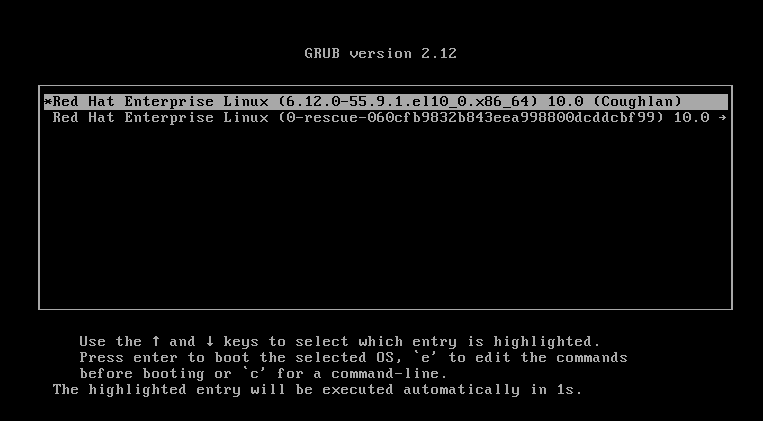
When you first boot up RHEL 10 Workstation, you'll see the standard Gnome 47 screen with Red Hat's version of the Gnome Tour. You'll also see a notification reminding you that you're using an enterprise distribution and asking you to register your device with a valid Red Hat account.
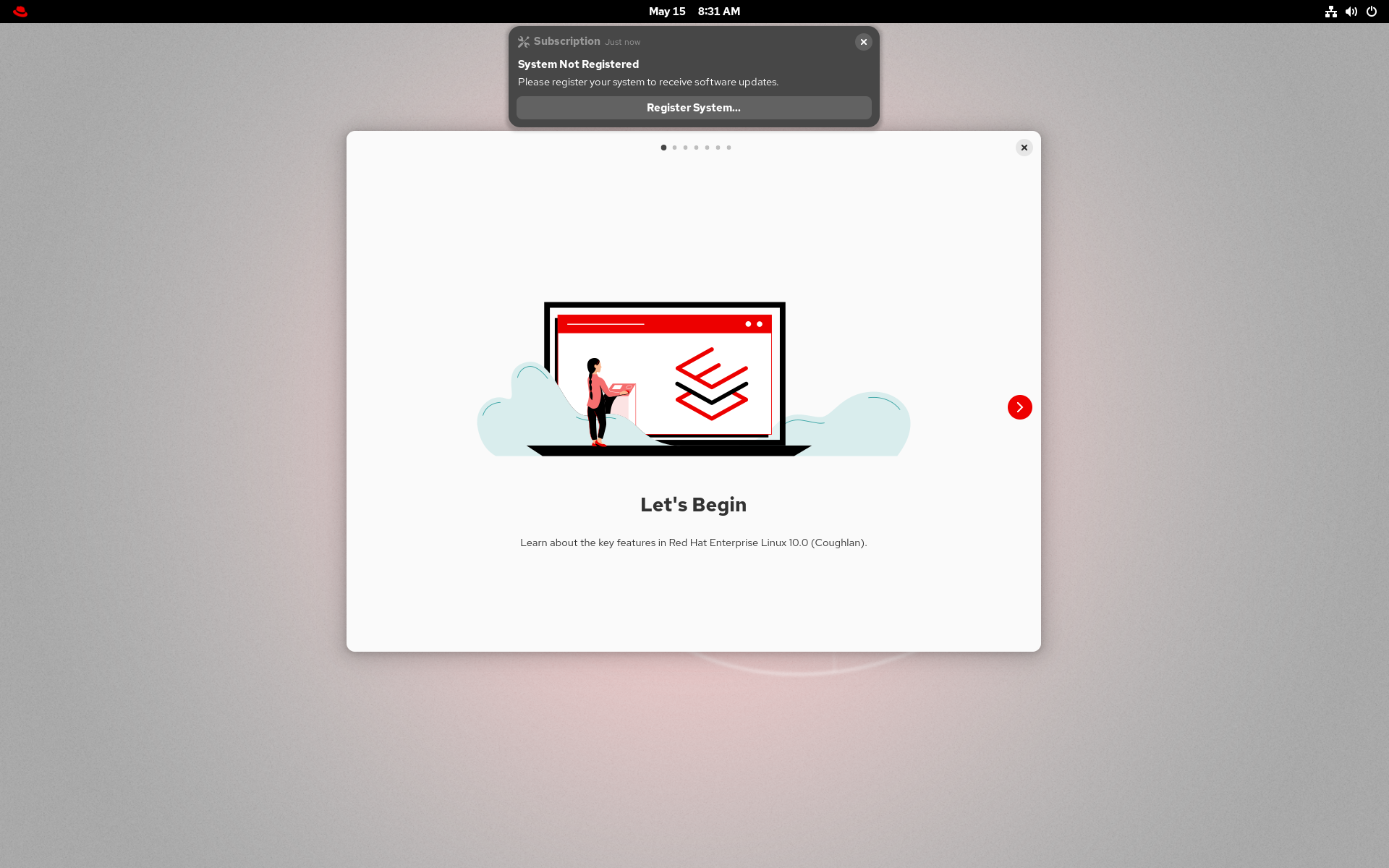
Gnome 47, pre-installed GUI apps - Clean RHEL 10 Workstation installation with zero bloat, literally
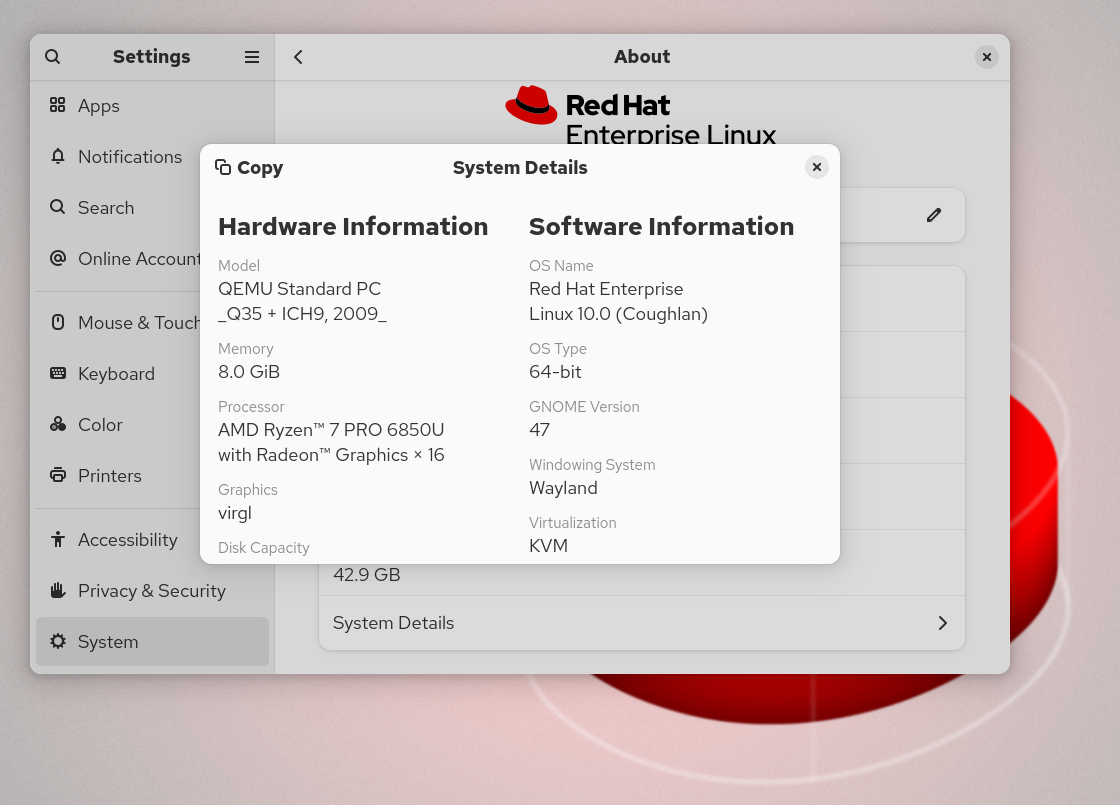
As mentioned earlier, RHEL 10 comes with GNOME 47 and the Wayland windowing system or display protocol.
That being said, you can still use X11 applications within the Gnome Wayland session if needed using XWayland. Just make sure the xorg-x11-server-Xwayland package is installed on your RHEL 10 workstation.
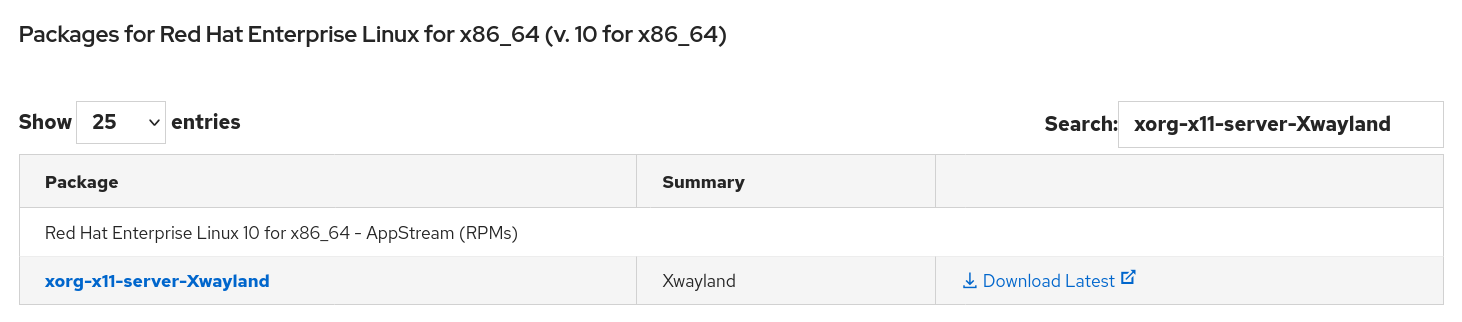
The workstation installation was clean, not including an office suite, which is what we expected from a professional workstation. A distribution should not dictate the office suite or other applications included in a vanilla workstation installation.
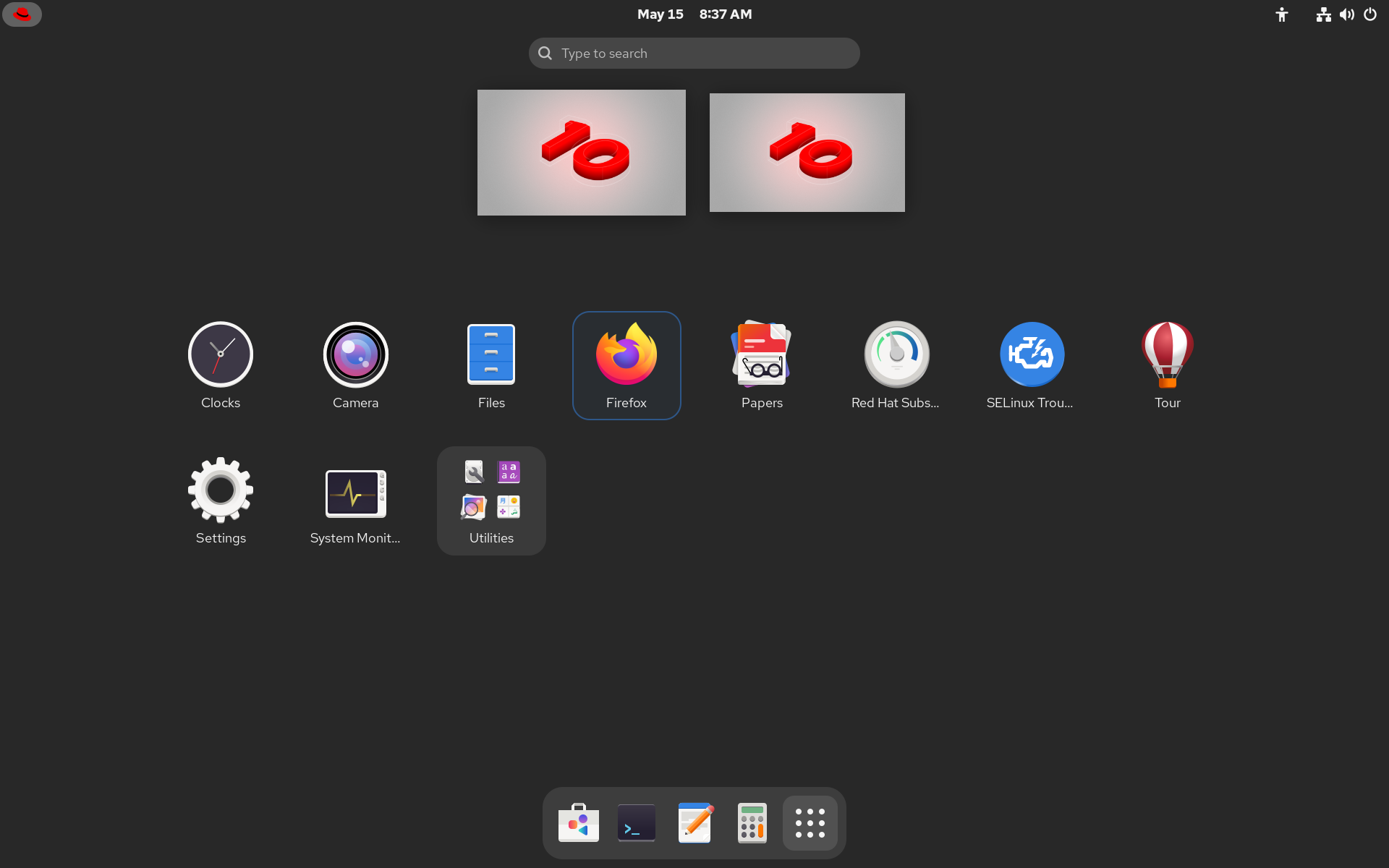
The default or pre-installed GUI applications included a web browser i.e. Firefox ESR and Papers, a very good free/libre software application for your PDFs, which is part of the Gnome project.

Updated Linux kernel (6.12.x)
Linux kernel package kernel-6.12.0-55.11.1.el10_0.x86_64.rpm, version 6.12.x, has been updated to enhance its compatibility with hardware and to introduce new features. Without a doubt, it also brings numerous fixes and patches to RHEL 10.
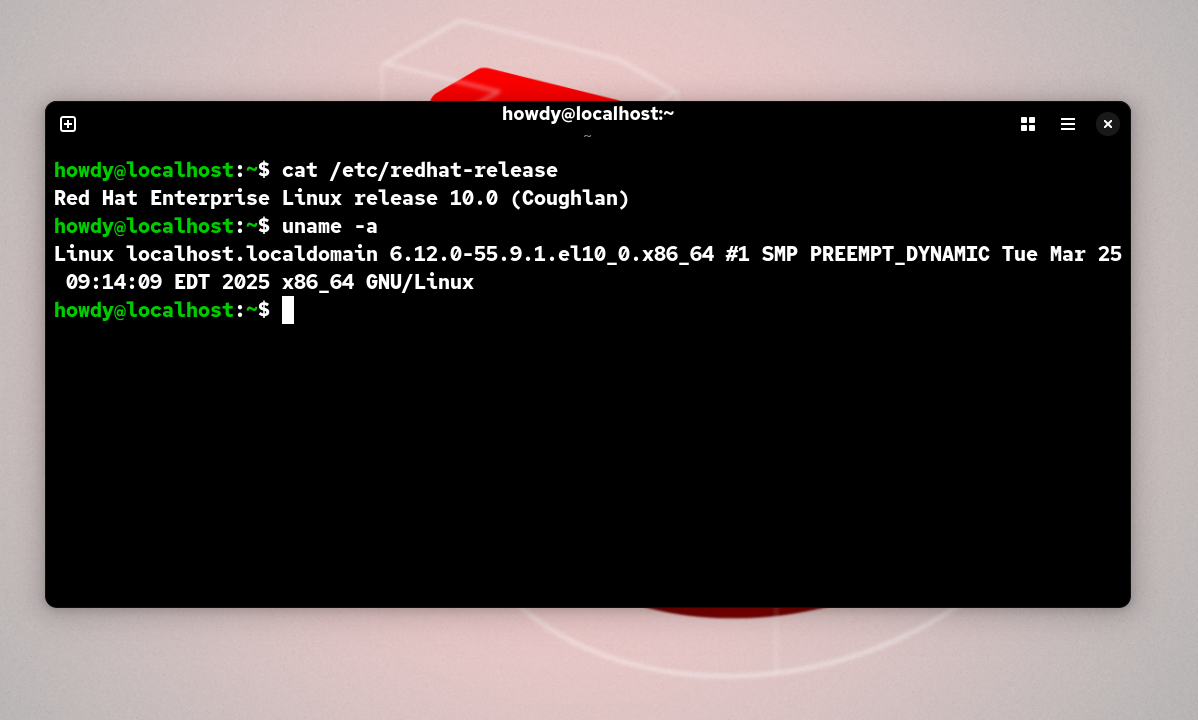
Here's RHEL 10 Workstation for you!
RHEL 10 has not been officially announced yet, so it is not on the main download page.
Interestingly, Red Hat's portal page for release dates is being updated without any actual updates. Previously, it said the release date was May 13, 2025, but it seems that information was rolled back. Its general availability (GA) release is already here.
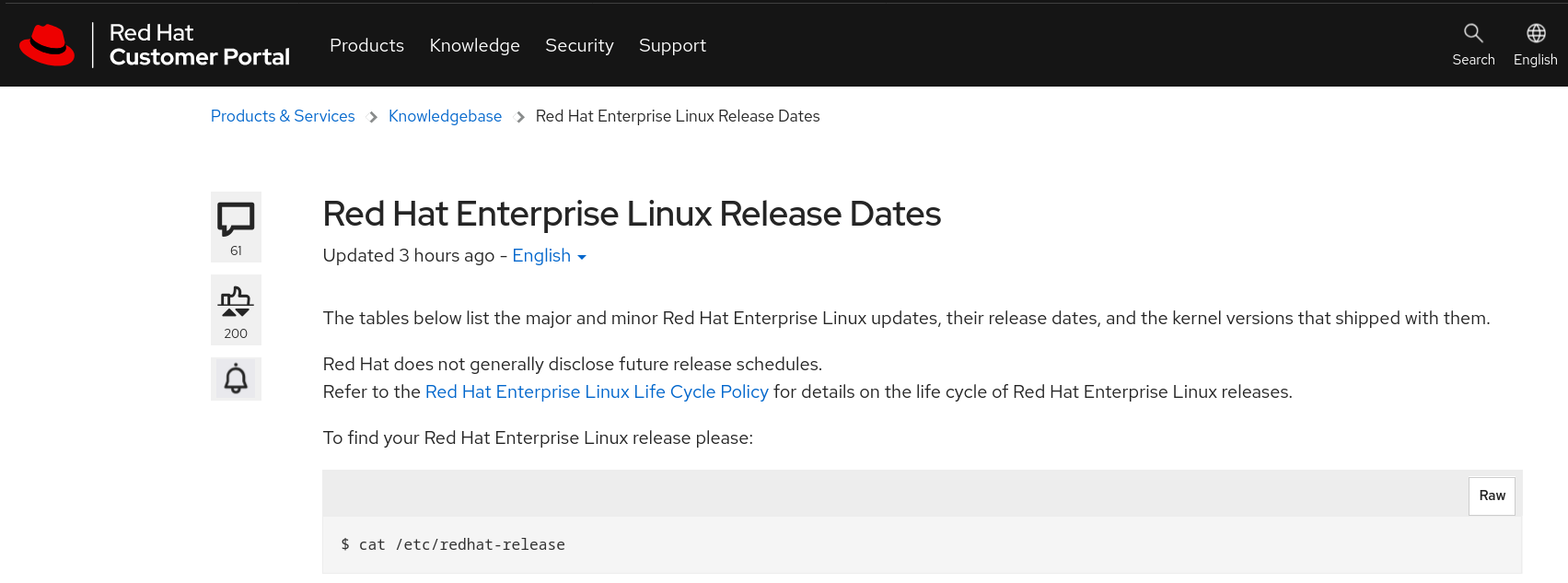
According to many Red Hat users on the Libera IRC network, this is not unusual.
If you want to try an enterprise distribution, I'd install RHEL 10 to get the experience. However, since RHEL 10 is new, I can't distinguish it from the Fedora experience on day 1 if you discount the ESR version of Firefox. It's probably a good way to learn more about RHEL if you use it for real-world applications.