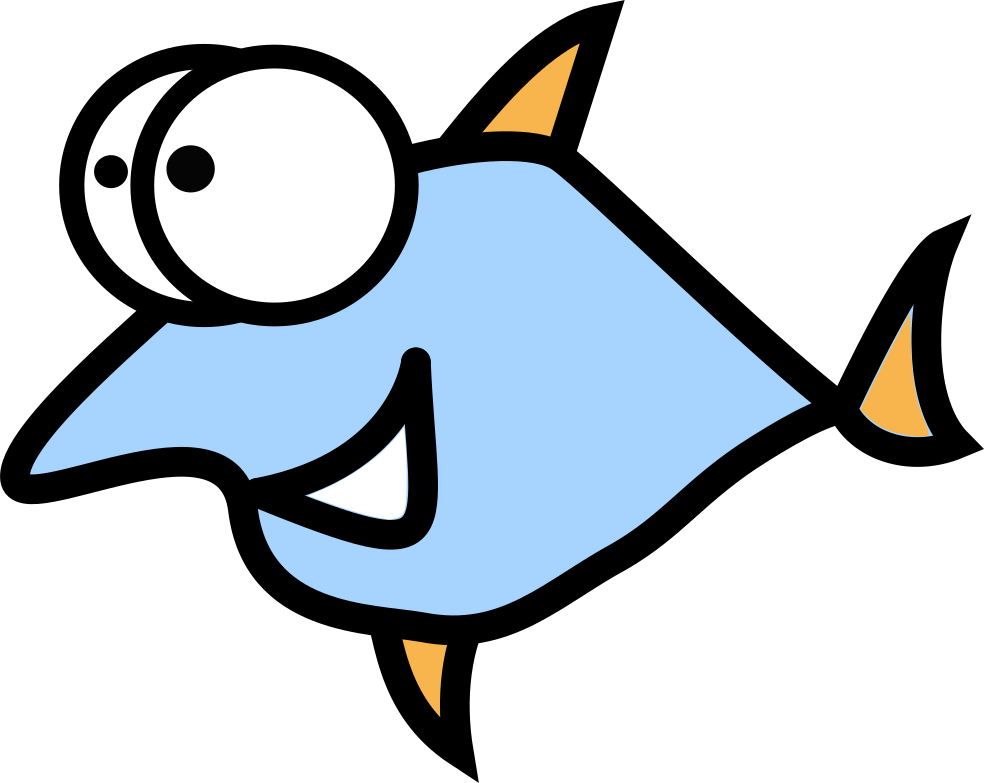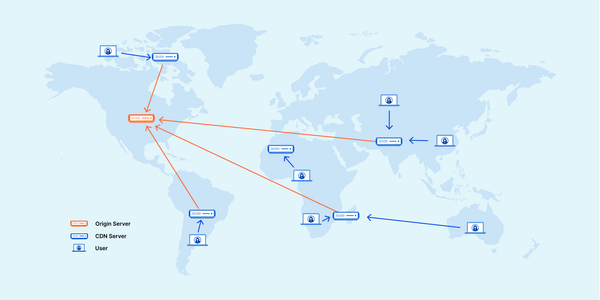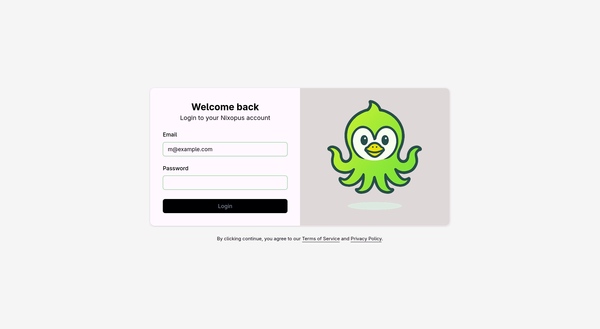Svea.net - a budget friendly Swedish Server Provider for Performance and Privacy
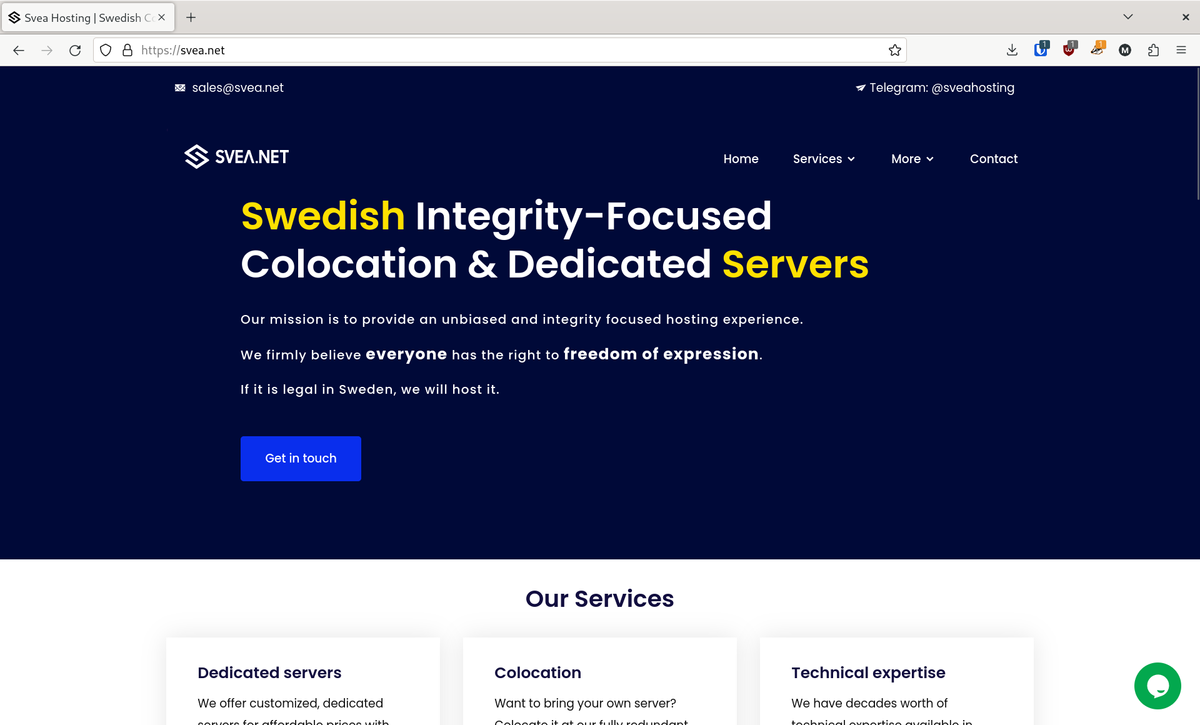
If you have a new project or want to migrate from a bad or unstable hosting, you have a lot of options - it's super easy to find a hosting these days. Despite the gigaton of hosters and options, there are only two patterns that can be used to solve the situation:
-
Jump on the board of the most popular cloud hosters like Amazon Web Services, Google Cloud or Microsoft Azure and pay extra for brand, stability and traffic.
-
Use a less popular service and pay less for computing resources, data storage and network traffic.
If the second pattern suits you well, wellcome - we hope this post will be helpful and save you a lot of nervousness.
Big advantage in comparison with top alternatives is acceptance of cryprtocurrency: Svea supports Bitcoin, Wire Transfer, Credit Card and PayPal payment systems.
The Svea services and pricing
Dedicated servers
All Svea server plans come with dedicated bandwidth and no traffic shaping. Each server has an IPv4 address and IPv6 /64 subnet included in all packages. 15% discount if customer pays for 12 months in advance. You can ask for more details at Telegam Sveahosting.
-
Dedicated Pi on Raspberry Pi 4 Model B: 129 EUR / month
- ARM v8 Cortex A72 (64-bit)
- 4 cores @ 1.5Ghz
- 8GB RAM (DDR4)
- 32GB MicroSD
- 1Gbps Unmetered traffic
Raspberry Pi 4 is more powerful than the previous 3 generations and comes with gigabit network interface and quad-core ARM v8 A72 CPU, which makes it more than powerful enough host for small projects like web server for a blog, not high-load load balancer and the like. It has 8 GB RAM which is good enough to handle big data services like static websites and video streaming services.
-
Dedicated Small on Supermicro - 195 EUR per month
- Intel Xeon E3-1285v6
- 4 Cores / 8 Threads
- 3.5Ghz, turbo 3.9Ghz
- 32GB RAM (max 64GB)
- IPMI (remote management)
- 1 Gbps Unmetered traffic
- Prices are excluding storage.
- With 10 Gbps Unmetered: 749 EUR per month.
"Small plan" sounds kind of ironic here, with server Intel Xeon CPU and 32GB of memory, this plan is suitable for heavy websites, popular video streaming or gaming servers.
-
Dedicated Medium on Supermicro - 295 EUR / month.
- Dual Intel Xeon E5
- 12 Cores / 24 Threads
- 64GB RAM (max 256GB)
- IPMI (remote management)
- 1 Gbps Unmetered traffic
- With 10 Gbps Unmetered traffic: 949 EUR / month
- Prices are excluding storage.
Dual Xeon CPUs with 64GB of RAM - this beast is suitable for large, high-traffic websites or media encoding. If that's not enough, talk to support and request more processing power.
VPS
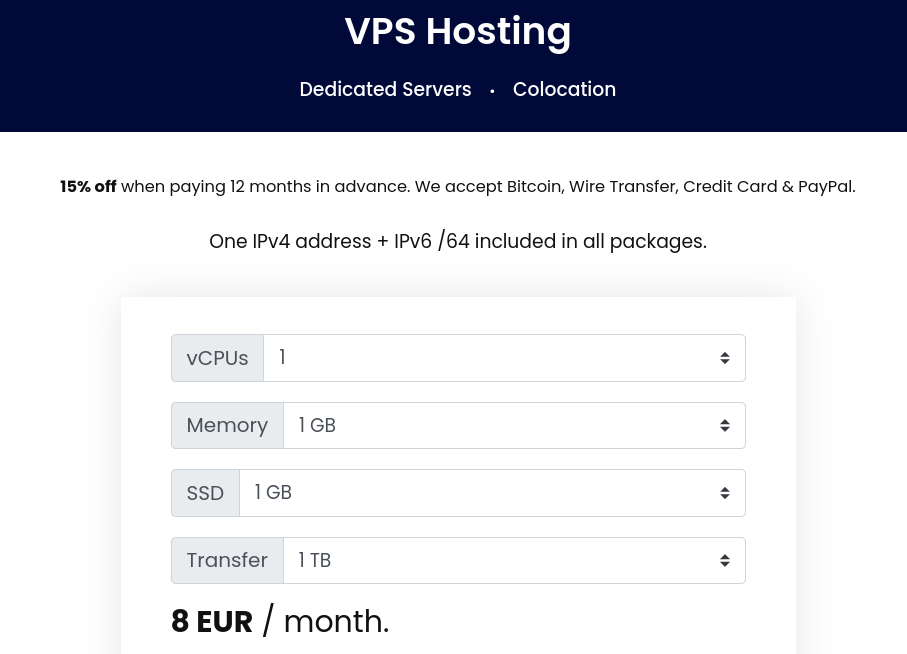
All plans include one IPv4 address and one IPv6 /64 subnet. Paying for one year of service with a single payment will bring 15% discount.
-
1 vCPU / 1 GB RAM / 1 GB SSD / 1 TB transfer - 8 EUR per month.
-
1 vCPU / 1 GB RAM / 10 GB SSD / 1 TB transfer - 11 EUR per month.
-
1 vCPU / 1 GB RAM / 20 GB SSD / 1 TB transfer - 13 EUR per month.
-
1 vCPU / 1 GB RAM / 40 GB SSD / 1 TB transfer - 18 EUR per month.
-
2 vCPU / 1 GB RAM / 10 GB SSD / 1 TB transfer - 15 EUR per month.
-
2 vCPU / 1 GB RAM / 20 GB SSD / 1 TB transfer - 15 EUR per month.
-
2 vCPU / 1 GB RAM / 40 GB SSD / 1 TB transfer - 22 EUR per month.
-
2 vCPU / 2 GB RAM / 10 GB SSD / 1 TB transfer - 18 EUR per month.
-
2 vCPU / 2 GB RAM / 20 GB SSD / 1 TB transfer - 20 EUR per month.
-
2 vCPU / 2 GB RAM / 40 GB SSD / 1 TB transfer - 25 EUR per month.
-
4 vCPU / 4 GB RAM / 20 GB SSD / 1 TB transfer - 34 EUR per month.
-
4 vCPU / 4 GB RAM / 40 GB SSD / 1 TB transfer - 38 EUR per month.
-
8 vCPU / 8 GB RAM / 40 GB SSD / 1 TB transfer - 63 EUR per month.
-
8 vCPU / 8 GB RAM / 40 GB SSD / 1 TB transfer - 63 EUR per month.
-
8 vCPU / 16 GB RAM / 40 GB SSD / 1 TB transfer - 83 EUR per month.
You can always check the actual pricing here.
Personally suggest to check 2 vCPU / 2 GB RAM / 10 GB SSD plan for 18 euro and 4 vCPU / 4 GB RAM / 20 GB SSD for 34 euro.
Collocation
Collocation is a nice business option that allows you to host your server in a friendly data center and don't have to worry about fire, power outages, water and the like. As always, Svea gives 15% discount when 12 months are payed in single bill.
Svea provides units with power, cooling & connectivity in our Stockholm datacenter. Redundant internet connections, cooling and A+B power supplies are also provided.
-
Colocation 1U - 49 EUR / month.
- 1U Rack Space
- One IPv4 address.
- IPv6 /64 included.
- 1Gbps Connection
- 100mbps unmetered traffic.
- With 1 Gbps Unmetered: 195 EUR per month.
- Additional vlans for free if you collocate more than one server.
-
Colocation 2U - 69 EUR / month.
- 2U Rack Space
- One IPv4 address.
- IPv6 /64 included.
- 1Gbps Connection
- 100mbps unmetered.
- With 1 Gbps Unmetered: 215 EUR / month.
-
Additional Units
- Per extra unit required
20EUR / month.
- Per extra unit required
Giving back
To improve Internet privacy and security on planet Earth, Svea provides a Tor node with a 2 Gigabit network interface for free. We welcome similar initiatives, let's make the Internet safer. If you have good ideas for benefiting the open source community, please contact [Svea] (https://svea.net/contact).
The Svea VPS server test drive
We, Nix Sanctuary, got the test server from Svea and are happy to share the test drive with you. Here are the specs:
- 4 vCPU
- 4 GB RAM
- 40 GB drive
- Location: Stockholm, SE.
Speedtest
Let's start from test of Datacenter network connectivity:
wget -O /dev/null http://speedtest.svea.net/1GB.zip
...
103MB/s in 10s
103MB/s is 824 MBit/s, not bad. Time to repeat the test with bigger file:
wget -O /dev/null http://speedtest.svea.net/10GB.zip
...
99.5MB/s in 1m 43s
99.5MB/s = 796 Mbit/s. A bit slower result than before, but also acceptable.
To test the speed globally, let's try Speedtest-cli on Ookla servers:
python3 ./speedtest-cli
Retrieving speedtest.net configuration...
Testing from Svea Hosting AB (193.239.232.229)...
Retrieving speedtest.net server list...
Selecting best server based on ping...
Hosted by Netprotect (Stockholm) [0.89 km]: 2.569 ms
Testing download speed................................................................................
Download: 771.95 Mbit/s
Testing upload speed......................................................................................................
Upload: 606.87 Mbit/s
Nearly identical to the result above. Finally, time to verify speed to Netflix servers using fast-cli:
./fast-cli
Estimating current download speed
843.16 Mbps - 100.0%
Completed in 0.6 seconds
Not bad! Must say the network connection is good.
Geekbench 6
- Single-Core Score: 254
- Multi-Core Score: 873
- Operating System: Debian GNU/Linux 12 (bookworm)
- Topology: 1 Processor, 4 Cores
- Identifier: GenuineIntel Family 15 Model 107 Stepping 1
- Base Frequency: 2.39 GHz
Single-Core Performance:
- File Compression: 60.7 MB/sec
- HTML5 Browser: 9.43 pages/sec
- PDF Renderer: 10.2 Mpixels/sec
Multi-Core Performance:
- File Compression: 149.0 MB/sec
- HTML5 Browser: 34.1 pages/sec
- PDF Renderer: 35.7 Mpixels/sec
The full Geekbench report available here.
OpenSSL benchmarks
OpenWrt project has nice and simple benchmark, all you need is OpenSSL and bash.
- The single-core/thread performance:
The 'numbers' are in 1000s of bytes per second processed.
type 16 bytes 64 bytes 256 bytes 1024 bytes 8192 bytes 16384 bytes
md5 23136.35k 67406.68k 144790.19k 204316.67k 232925.87k 234476.89k
sha1 22426.43k 65876.01k 147902.55k 222112.09k 277525.85k 285633.19k
sha256 16250.09k 42279.64k 84388.10k 113213.78k 126178.65k 127494.83k
sha512 11274.91k 45067.18k 82024.62k 127223.81k 152772.61k 155172.86k
des-cbc 0.00 0.00 0.00 0.00 0.00 0.00
des-ede3 9367.30k 9633.88k 9689.51k 9678.17k 9688.41k 9715.71k
aes-128-cbc 242647.36k 260866.69k 265947.73k 267052.71k 267692.71k 267681.79k
aes-192-cbc 205843.00k 219026.37k 222170.28k 222817.28k 223259.31k 223046.31k
aes-256-cbc 178743.43k 188495.45k 191001.86k 191656.28k 191706.45k 191752.87k
sign verify sign/s verify/s
rsa 2048 bits 0.002551s 0.000076s 392.0 13111.3
sign verify sign/s verify/s
dsa 2048 bits 0.001101s 0.000979s 908.0 1021.3
- The multi-core performance:
md5 92764.85k 270288.51k 580863.83k 817570.56k 932858.54k 942533.29k
sha1 89436.36k 261101.91k 592012.29k 887630.17k 1110712.32k 1140091.56k
sha256 65087.06k 168224.51k 327884.37k 453624.49k 503013.38k 512780.97k
sha512 44604.22k 179648.00k 326982.06k 506333.87k 607494.14k 614585.69k
des-cbc 0.00 0.00 0.00 0.00 0.00 0.00
des-ede3 37272.31k 38583.87k 39038.21k 39071.06k 39198.72k 38977.54k
aes-128-cbc 958059.47k 1039192.06k 1060187.22k 1065021.44k 1066382.68k 1064224.17k
aes-192-cbc 822982.39k 864769.26k 874340.18k 884756.48k 883215.02k 890159.10k
aes-256-cbc 712860.66k 751484.29k 761676.03k 763370.50k 761572.01k 763019.26k
sign verify sign/s verify/s
rsa 2048 bits 0.000641s 0.000019s 1560.4 52449.0
sign verify sign/s verify/s
dsa 2048 bits 0.000278s 0.000246s 3603.4 4060.6
Disk and memory speed
We're going to write 1 GB file to disk to test the writing speed:
dd if=/dev/zero of=test1.img bs=1G count=1 oflag=dsync
1+0 records in
1+0 records out
1073741824 bytes (1.1 GB, 1.0 GiB) copied, 4.58788 s, 234 MB/s
234 MB/s is great result for VPS!
Let's measure the reading speed:
echo "drop the fs caches"
echo 3 | tee /proc/sys/vm/drop_caches
time dd if=test1.img of=/dev/null bs=16M
1073741824 bytes (1.1 GB, 1.0 GiB) copied, 0.394771 s, 2.7 GB/s
Buffered disk read test for /dev/sda:
hdparm -t /dev/sda1
/dev/sda1:
Timing buffered disk reads: 1038 MB in 3.01 seconds = 345.42 MB/sec
Cache read benchmark for /dev/sda:
hdparm -T /dev/sda1
/dev/sda1:
Timing cached reads: 7230 MB in 1.99 seconds = 3640.46 MB/sec
Conclusion
As we have shown, Svea offers good performance with good pricing, stable network connection and good disk speed. Of course, this service would be even more interesting with a slightly cheaper price.